MetalTxus’ Uncertainty for Minecraft 1.20.4
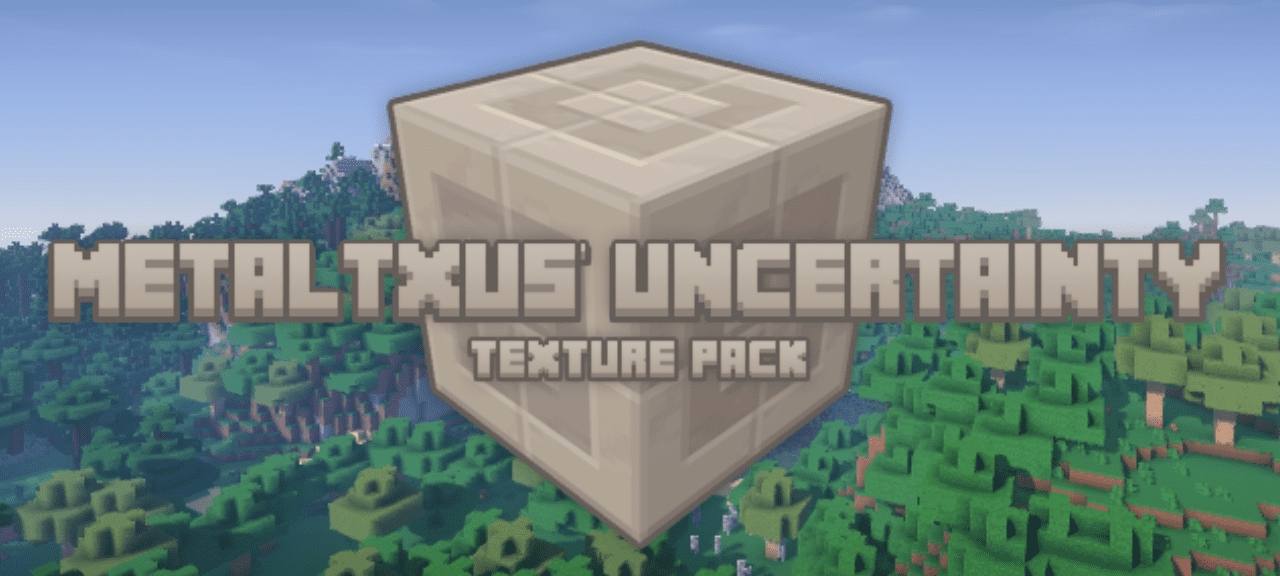 Do you like minimalism and other similar advantages? In this case, we invite you to pay attention to MetalTxus’ Uncertainty for Minecraft. This texture pack invites you to take advantage of numerous outstanding improvements that will make you happy and content.
Do you like minimalism and other similar advantages? In this case, we invite you to pay attention to MetalTxus’ Uncertainty for Minecraft. This texture pack invites you to take advantage of numerous outstanding improvements that will make you happy and content.

Therefore, all you have to do is use your newly introduced opportunities correctly and achieve the desired result you will like. Please don’t worry – this texture pack is well-optimized and will surely delight you with new details. You only need to study it carefully and enjoy your game. We wish you a pleasant gaming adventure!

How to install the texture pack:
First step: download and install MetalTxus’ Uncertainty
Second step: copy the texture pack to the C:\Users\USER_NAME\AppData\Roaming\.minecraft\resourcepacks
Third step: in game settings choose needed resource pack.




Comments (2)