Nebula Glint Blue for Minecraft 1.20.6
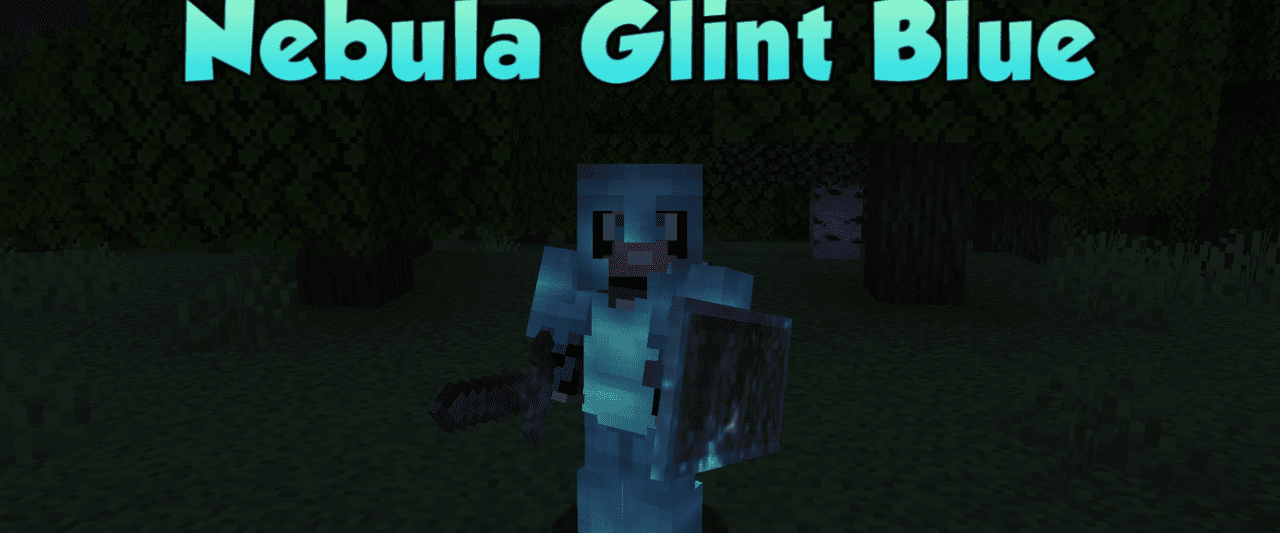
Do you often use enchantments? In this case, we invite you not to waste time and pay attention to Nebula Glint Blue for Minecraft. The benefit of this texture pack is that it can change the visual appearance of enchantments.
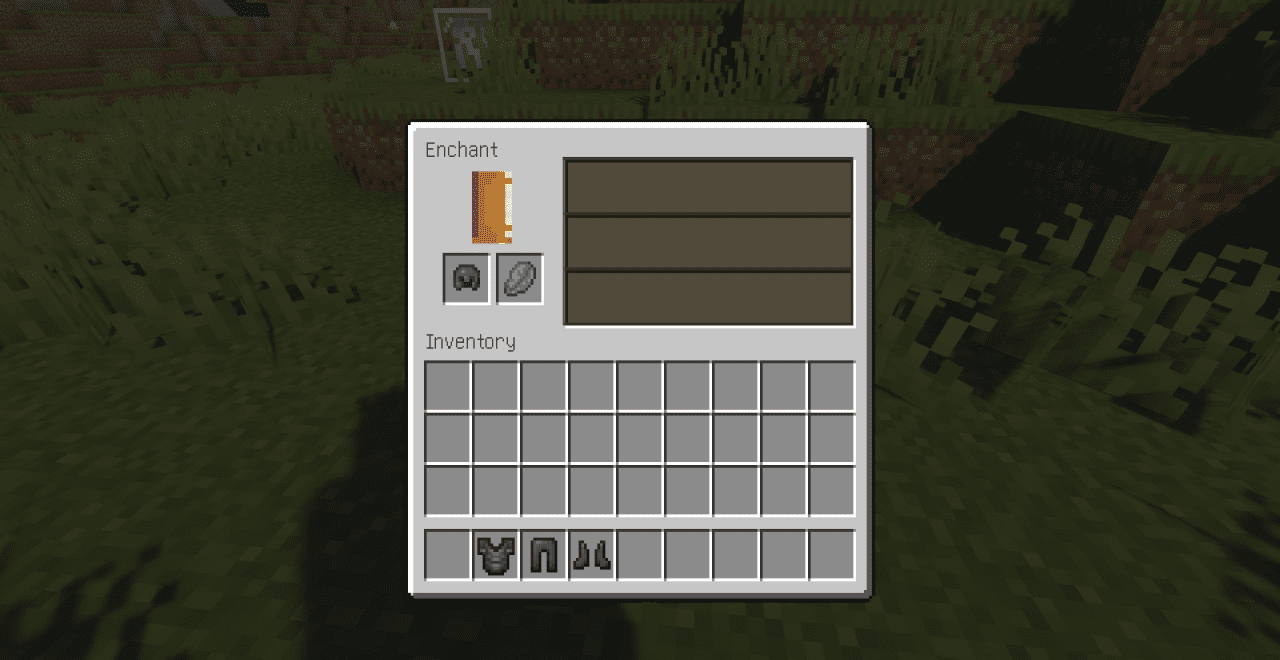
When using the enchantment, its animation and visual effect will resemble a dark blue nebula, which can make the game world look more visually pleasing. This new feature will beneficially affect your adventure, thus allowing you to check out your gaming environment from a new perspective. Therefore, you better study the transformations carefully and enjoy your unforgettable game.

How to install the texture pack:
First step: download and install Nebula Glint Blue
Second step: copy the texture pack to the C:\Users\USER_NAME\AppData\Roaming\.minecraft\resourcepacks
Third step: in game settings choose needed resource pack.




Comments (0)