Olaf’s Enhanced 3D for Minecraft 1.20.5
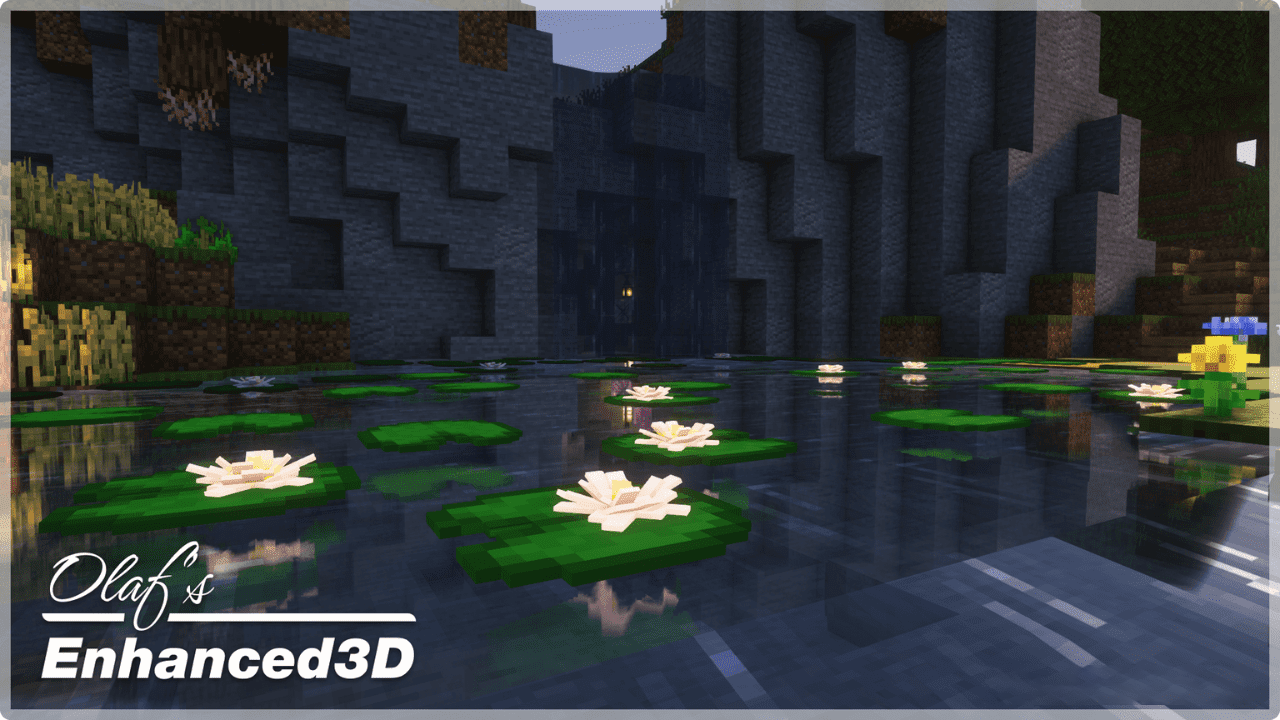
Would you like to make the world around you look much better and more aesthetically pleasing? Then, we invite you to install Olaf’s Enhanced 3D for Minecraft.

This set of improvements will surely please you and allow you to improve your gaming experience within your game world. During your adventure, you will encounter many well-designed 3D elements that will transform your gaming environment and beneficially affect your overall impression of the virtual world. This transformation will help you enjoy almost every detail of your adventure, taking pleasure from exploring the environment. We wish you good luck and all the best!

How to install the texture pack:
First step: download and install Olaf’s Enhanced 3D
Second step: copy the texture pack to the C:\Users\USER_NAME\AppData\Roaming\.minecraft\resourcepacks
Third step: in game settings choose needed resource pack.




Comments (2)