OLEDcraft for Minecraft 1.20.2
 OLEDcraft for Minecraft is a unique opportunity to have a good time and achieve a good result. After installing these new textures, you can finally change the interface of your game to a dark theme.
OLEDcraft for Minecraft is a unique opportunity to have a good time and achieve a good result. After installing these new textures, you can finally change the interface of your game to a dark theme.
The texture pack will allow you to transform the available gaming environment and make it more pleasant. After all, the dark theme always attracts attention and is in great demand, so you should not miss your chance to check out this improvement. This feature will surely delight you with positive impressions and thus improve your mood. Feel free to gain maximum pleasure from your game. We wish you good luck and success!
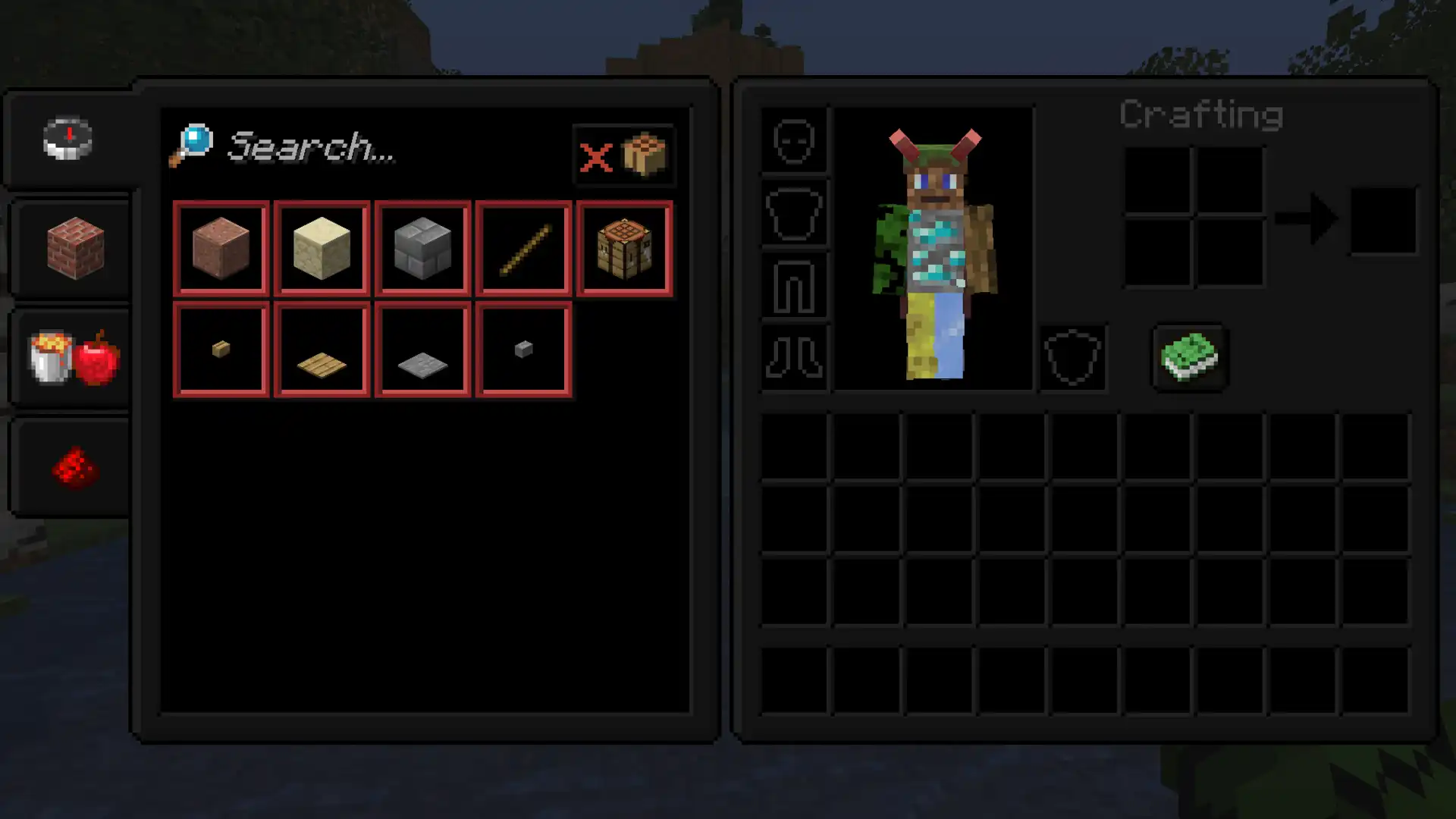
How to install the texture pack:
First step: download and install OLEDcraft
Second step: copy the texture pack to the C:\Users\USER_NAME\AppData\Roaming\.minecraft\resourcepacks
Third step: in game settings choose needed resource pack.




Comments (0)