PolyStash for Minecraft 1.20
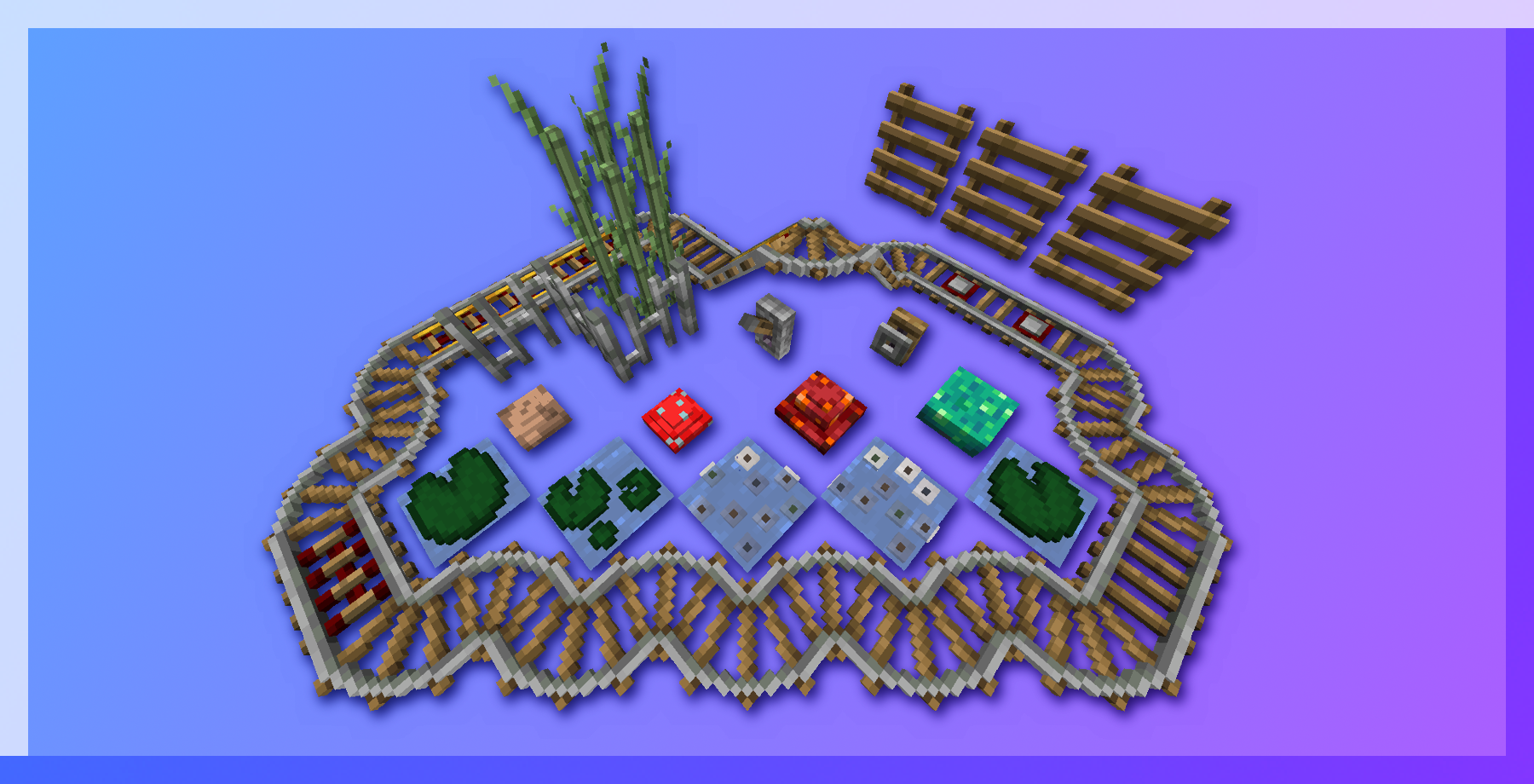 If you have long wanted to transform the gaming environment, we invite you not to waste time and go on an exciting adventure with PolyStash for Minecraft. The author of this texture pack has added a large number of new and unique textures with additional bright particles.
If you have long wanted to transform the gaming environment, we invite you not to waste time and go on an exciting adventure with PolyStash for Minecraft. The author of this texture pack has added a large number of new and unique textures with additional bright particles.
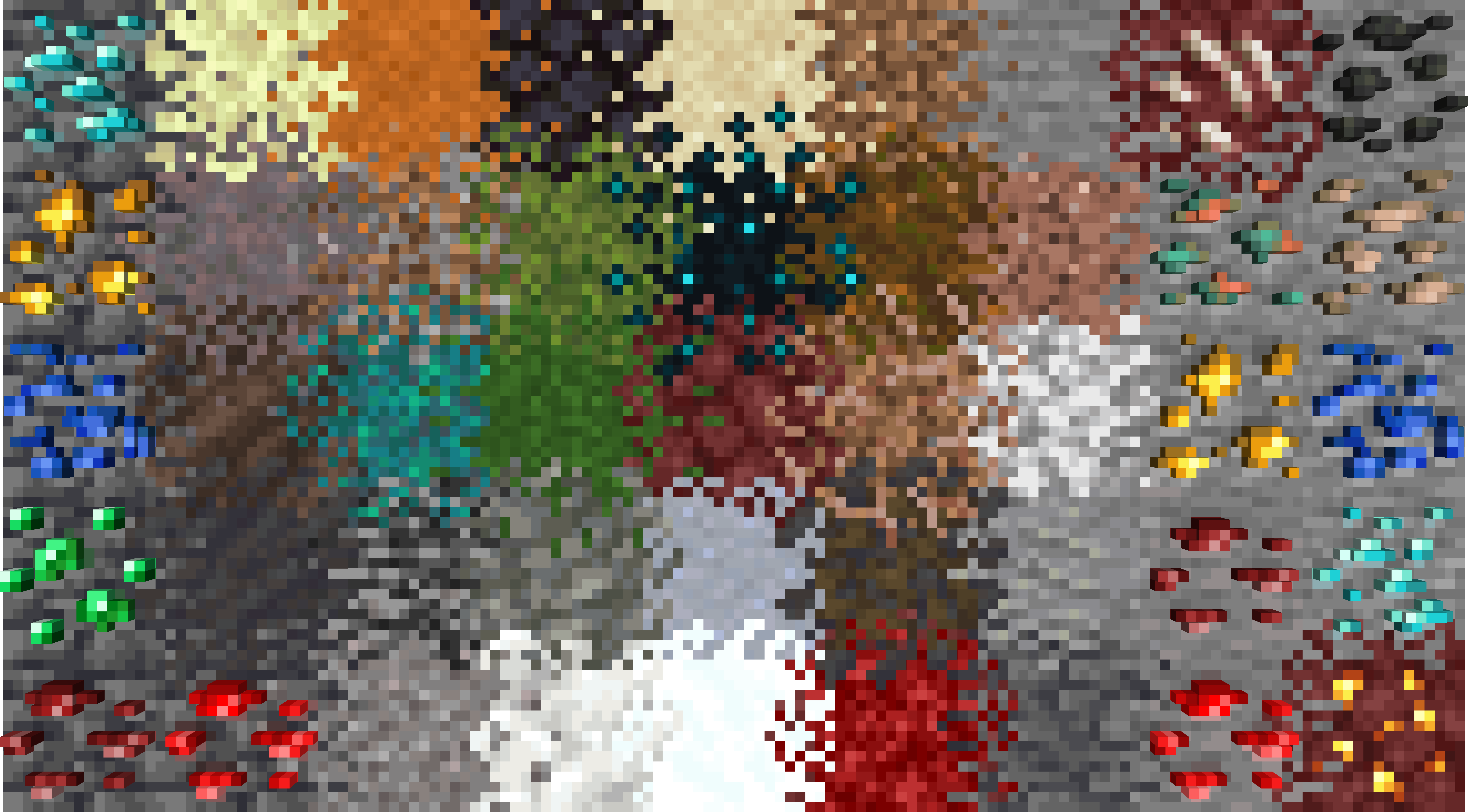
At first, it may seem difficult to understand what these particles are and how they affect the overall impression of the game. However, your main goal is not to rush into making conclusions and go on an exciting adventure that will certainly please you. These particles make the game much better, so do not miss your chance to touch the improved game world.
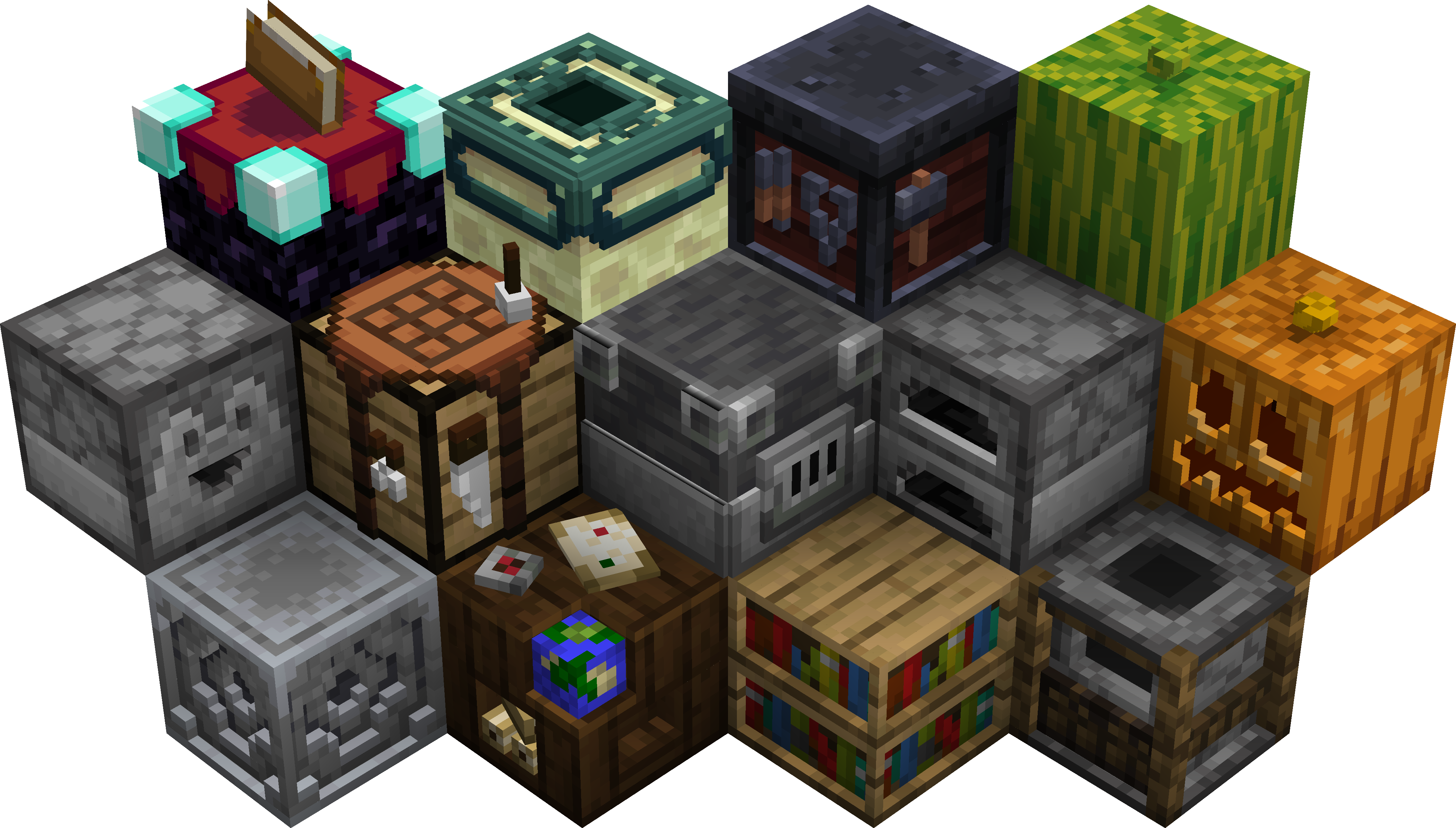
How to install the texture pack:
First step: download and install PolyStash
Second step: copy the texture pack to the C:\Users\USER_NAME\AppData\Roaming\.minecraft\resourcepacks
Third step: in game settings choose needed resource pack.




Comments (0)