Simplified PBR for Minecraft 1.20.2
 You probably like to watch how the game world changes when you install new visual elements. In this regard, we invite you to pay attention to Simplified PBR for Minecraft. This modification invites you to check out some new visual improvements associated exclusively with transforming the appearance of textures.
You probably like to watch how the game world changes when you install new visual elements. In this regard, we invite you to pay attention to Simplified PBR for Minecraft. This modification invites you to check out some new visual improvements associated exclusively with transforming the appearance of textures.

The author has transformed the textures using a better resolution and physical rendering. The updated virtual world looks high-quality and exciting. Therefore, the main thing is to use these new design options and enjoy the improved atmosphere. We wish you good luck and success!
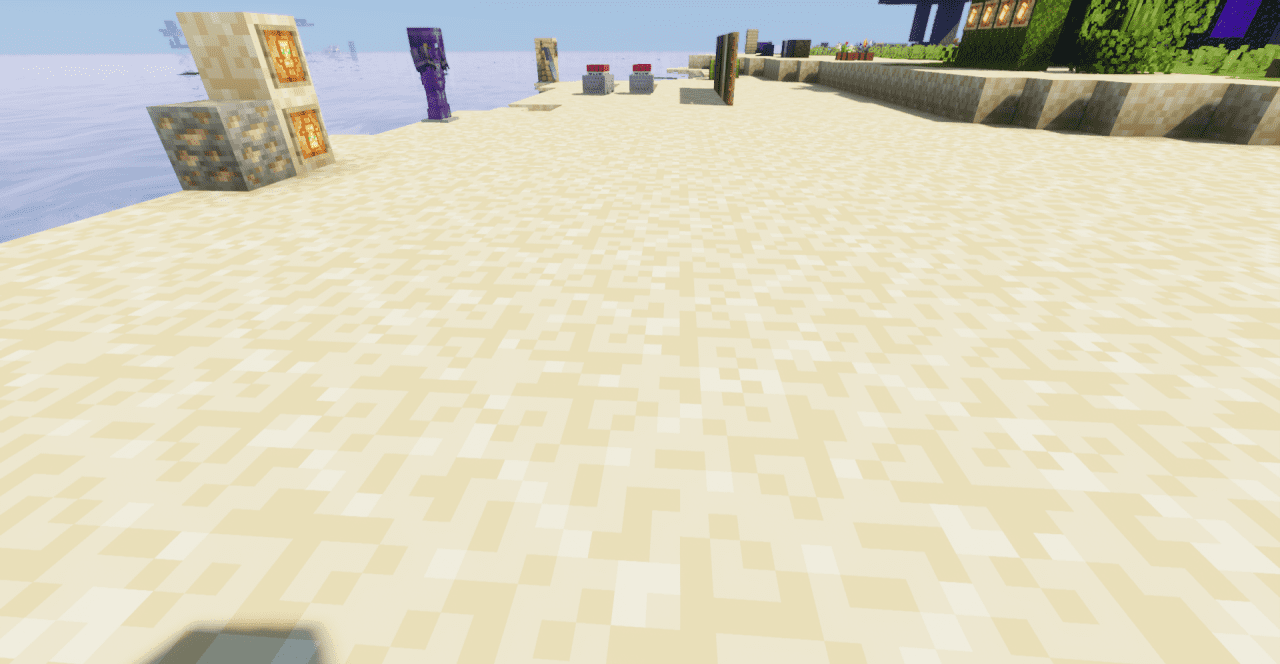
How to install the texture pack:
First step: download and install Simplified PBR
Second step: copy the texture pack to the C:\Users\USER_NAME\AppData\Roaming\.minecraft\resourcepacks
Third step: in game settings choose needed resource pack.




Comments (0)