Smart Boost for Minecraft 1.20
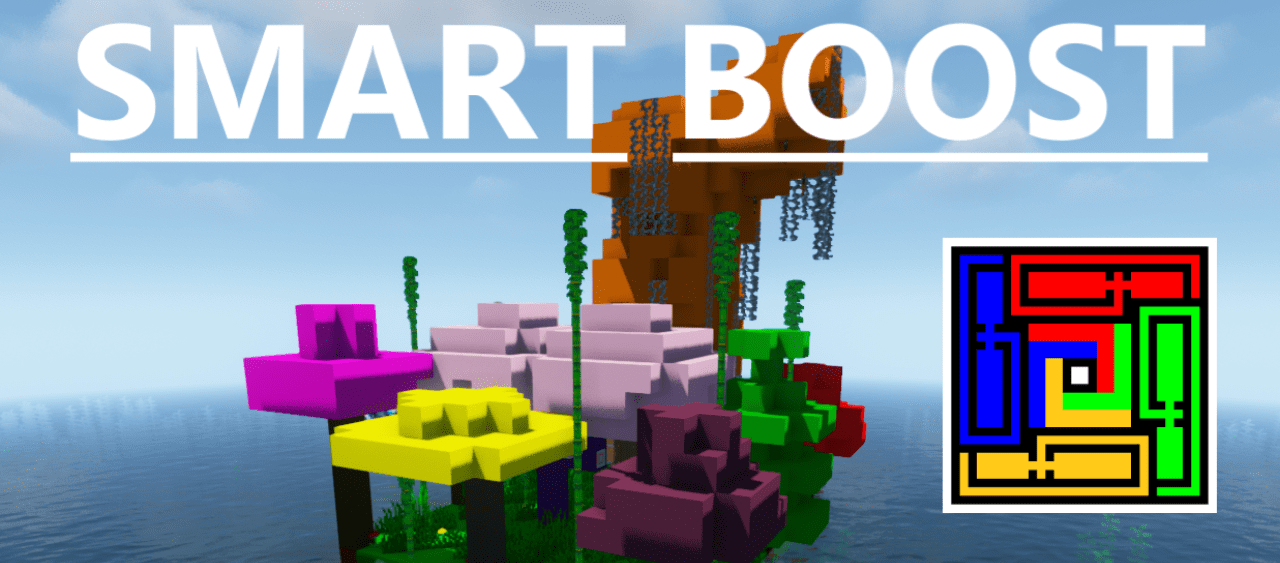 Do you know that the transformation of textures won’t always be unique and high quality? Therefore, we invite you to pay attention to Smart Boost for Minecraft. The main feature of this texture pack is that you can use simple textures for each block and improve your future game. Their main difference will be only their color.
Do you know that the transformation of textures won’t always be unique and high quality? Therefore, we invite you to pay attention to Smart Boost for Minecraft. The main feature of this texture pack is that you can use simple textures for each block and improve your future game. Their main difference will be only their color.
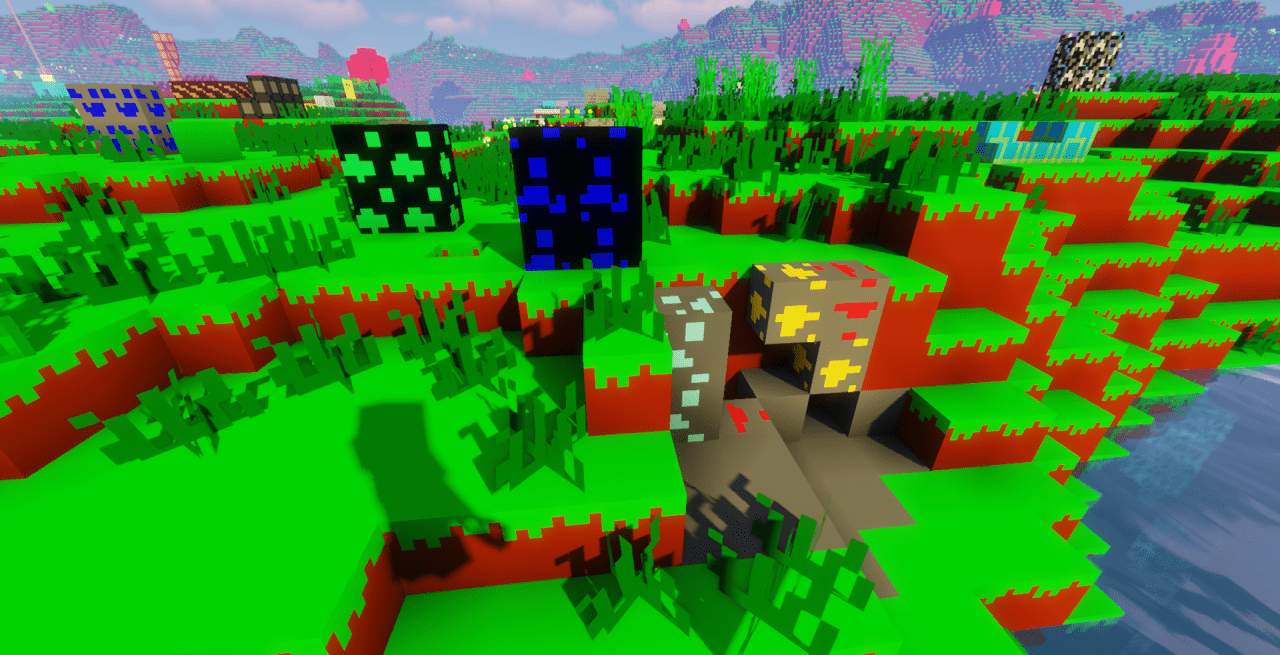
Otherwise, these textures will be identical. Although it looks weird compared to similar improvements, this texture format will improve the performance of your adventure and transform the gaming environment to make it more pleasing. We wish you good luck and success in your adventure!
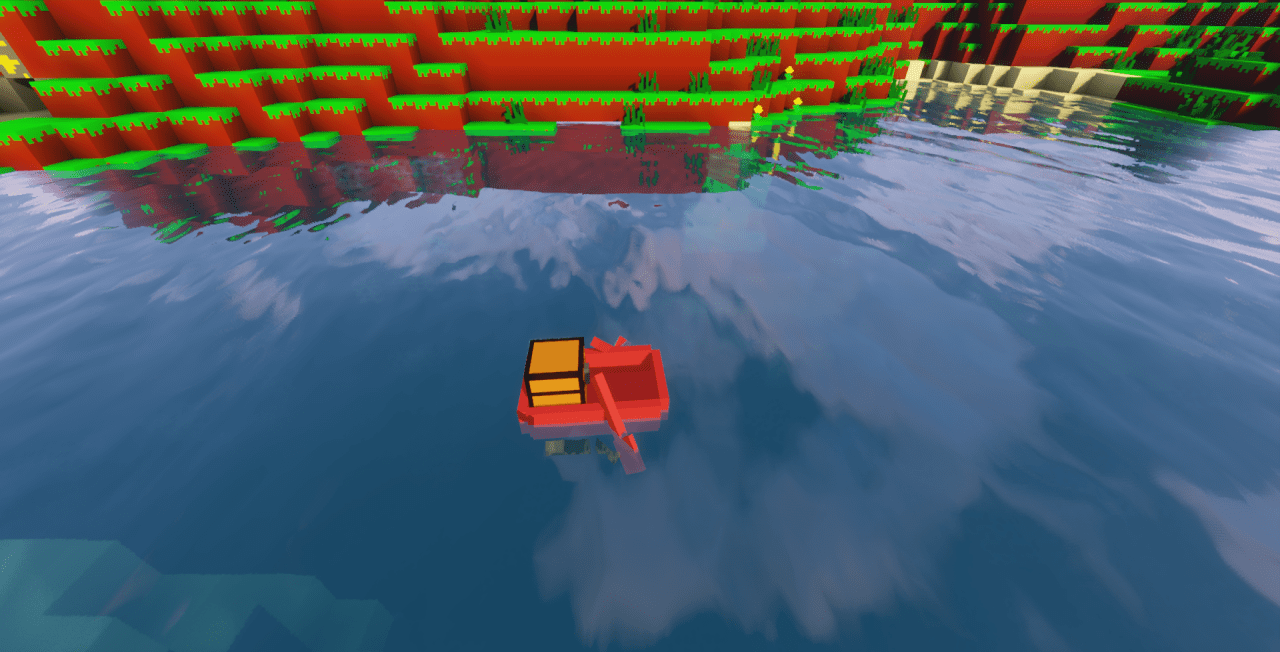
How to install the texture pack:
First step: download and install Smart Boost
Second step: copy the texture pack to the C:\Users\USER_NAME\AppData\Roaming\.minecraft\resourcepacks
Third step: in game settings choose needed resource pack.




Comments (0)