V8X for Minecraft 1.20.1
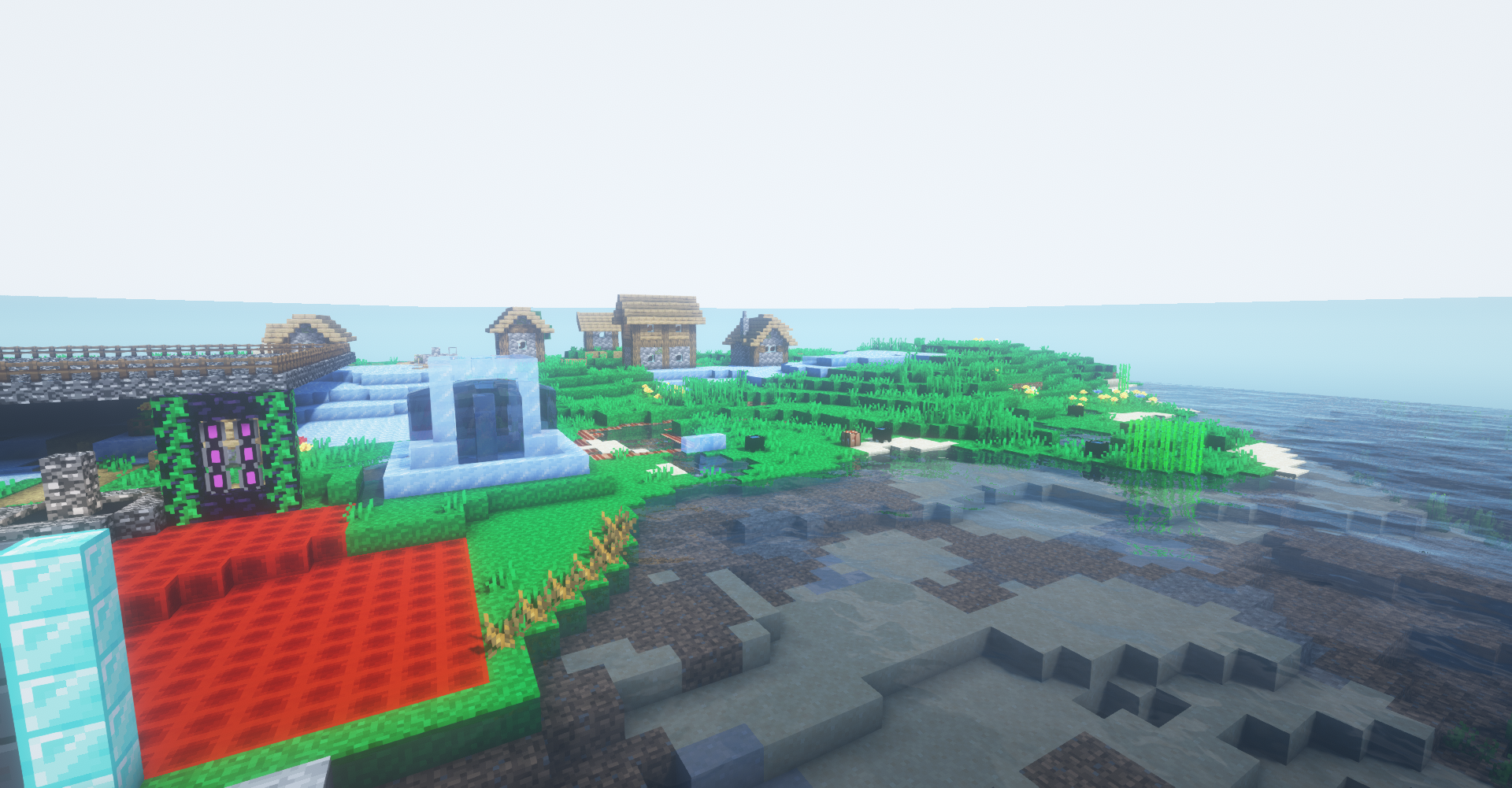 Among numerous texture packs, you can sometimes find well-optimized and extremely interesting options. For example, how about using V8X for Minecraft to update the game? This modification allows you to have a resolution of 8 pixels, which may seem strange at first since low quality usually spoils the experience.
Among numerous texture packs, you can sometimes find well-optimized and extremely interesting options. For example, how about using V8X for Minecraft to update the game? This modification allows you to have a resolution of 8 pixels, which may seem strange at first since low quality usually spoils the experience.
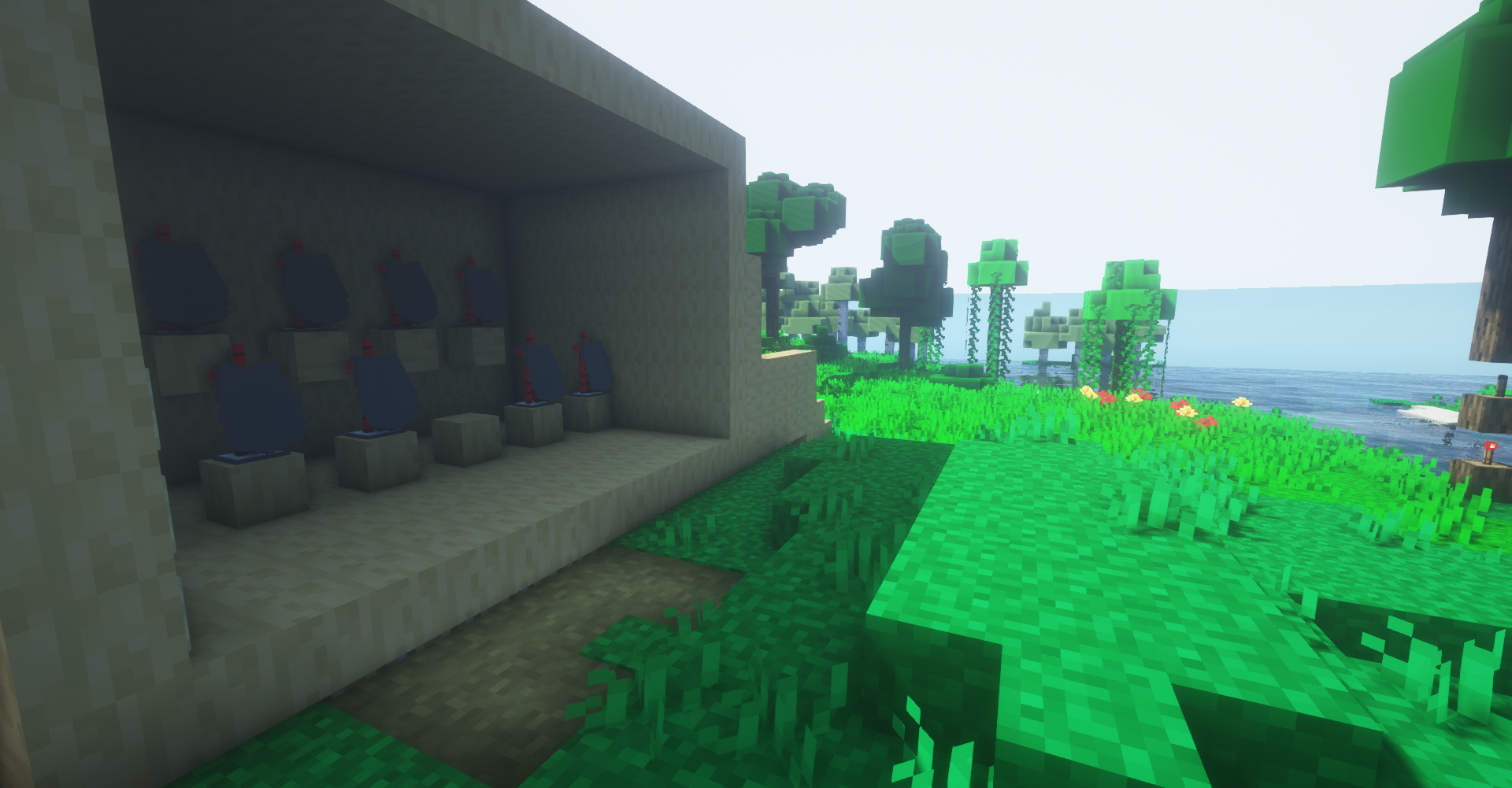
Please do not rush to any conclusions! On the contrary, the add-on will make your game even more exciting. This design format will not spoil the overall impression of the game. However, it will improve the performance and increase the comfort of playing. We wish you a great adventure!
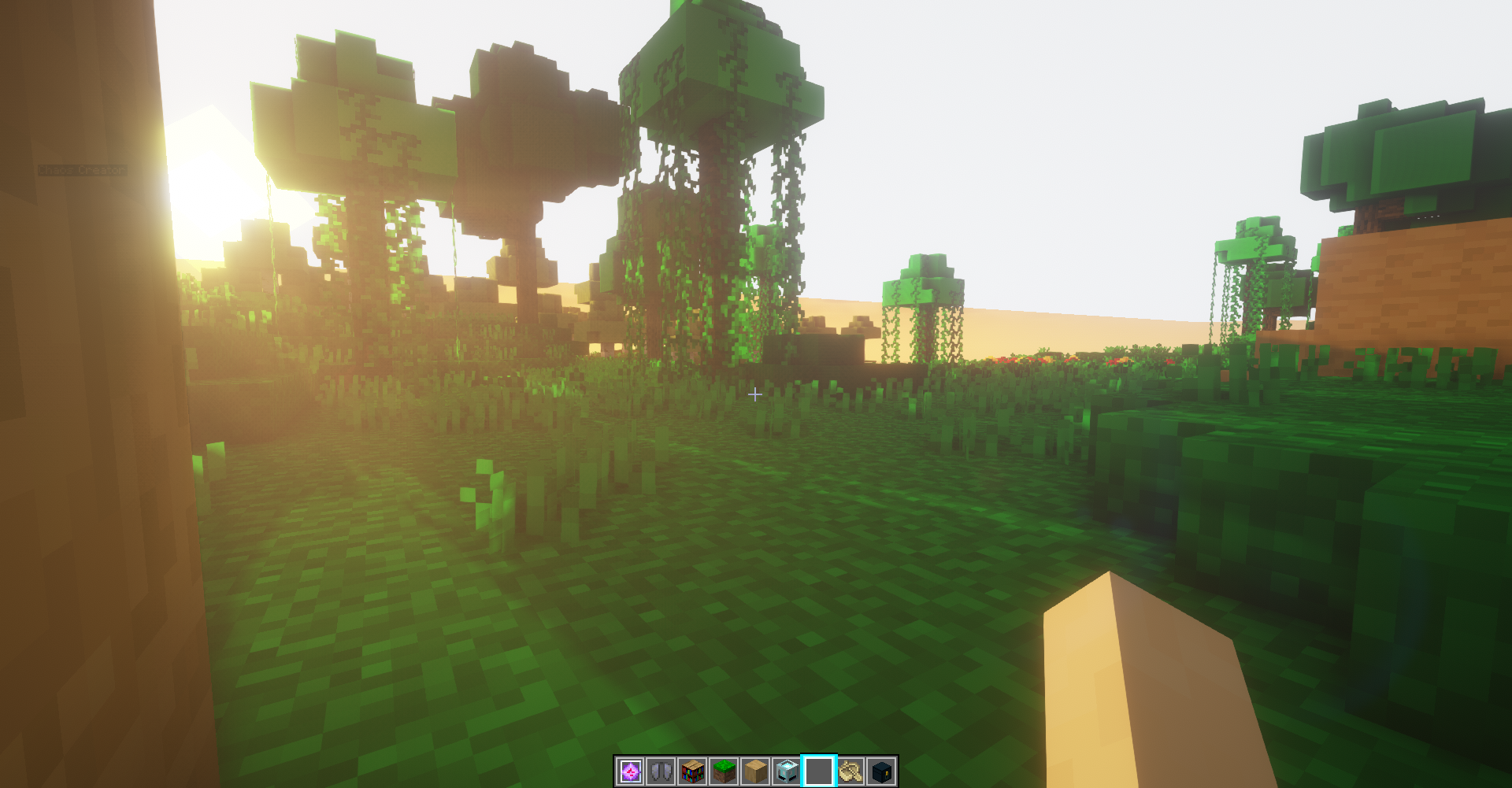
How to install the texture pack:
First step: download and install V8X
Second step: copy the texture pack to the C:\Users\USER_NAME\AppData\Roaming\.minecraft\resourcepacks
Third step: in game settings choose needed resource pack.




Comments (1)