Vanilla Default for Minecraft 1.20.2
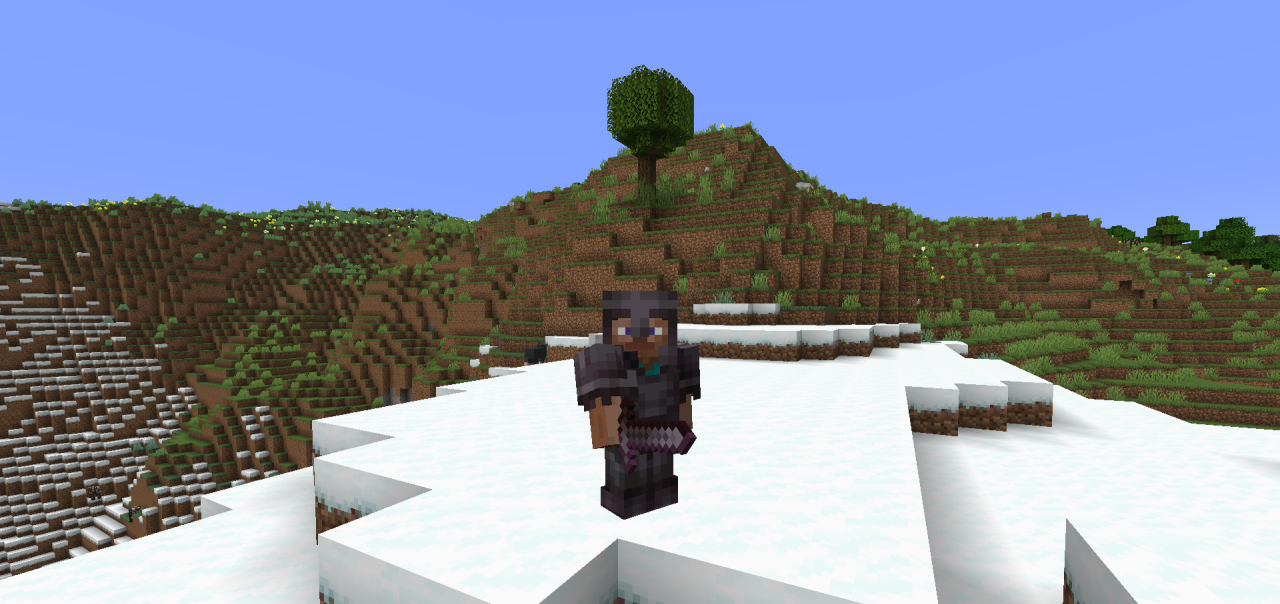 Have you ever dreamed of making your gaming environment look unique and pleasing? Therefore, we invite you to pay attention to Vanilla Default for Minecraft. The main feature of this modification is that it introduces the tools and settings to achieve a good result and transform your virtual world beyond recognition.
Have you ever dreamed of making your gaming environment look unique and pleasing? Therefore, we invite you to pay attention to Vanilla Default for Minecraft. The main feature of this modification is that it introduces the tools and settings to achieve a good result and transform your virtual world beyond recognition.
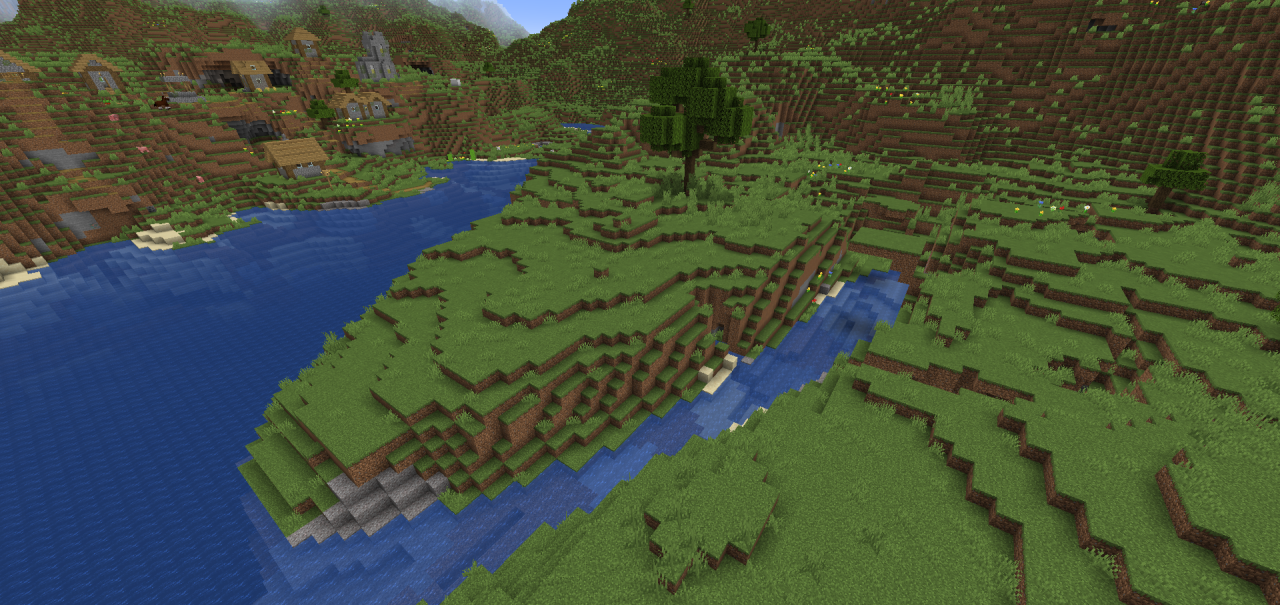
The main thing you should do is start interacting with the newly added functions and find out what affects the appearance of textures, how to load new options, and how to edit them quickly. Please use the newly introduced features correctly and get visual pleasure from your future game.

How to install the texture pack:
First step: download and install Vanilla Default
Second step: copy the texture pack to the C:\Users\USER_NAME\AppData\Roaming\.minecraft\resourcepacks
Third step: in game settings choose needed resource pack.




Comments (0)