Bray’s World for Minecraft 1.21.5

In the Bray’s World texture pack for Minecraft, many things will change that you may not have thought about before. It’s not just a graphics change or changes to the environment. For example, many details get unique shapes, colors, edges, animations, depth, and much more.
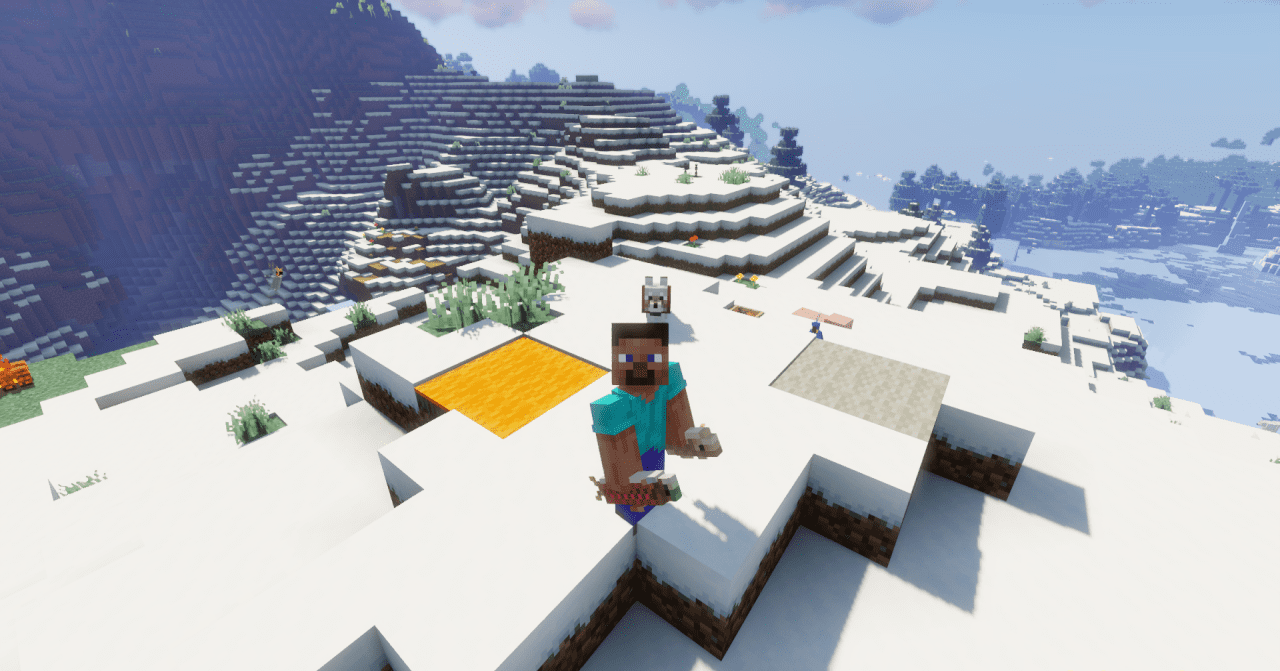
The list of changes is long, but to see them all, just install this texture pack, enter the game, and look at what has changed. Overall, it’s a well-crafted and interesting pack for any player who wants to transform the Minecraft world while keeping the familiar vanilla style.

How to install the texture pack:
First step: download and install Bray’s World
Second step: copy the texture pack to the C:\Users\USER_NAME\AppData\Roaming\.minecraft\resourcepacks
Third step: in game settings choose needed resource pack.




Comments (0)