Darkmode for Minecraft 1.21.5

Don’t like the game’s design style? Prefer a dark version? Well, here you go: Darkmode texture pack for Minecraft will add such a style to the game and completely replace all standard panels, GUI interface, launcher design, and menus with a dark variant. High contrast, pleasant graphite shade, quality work.
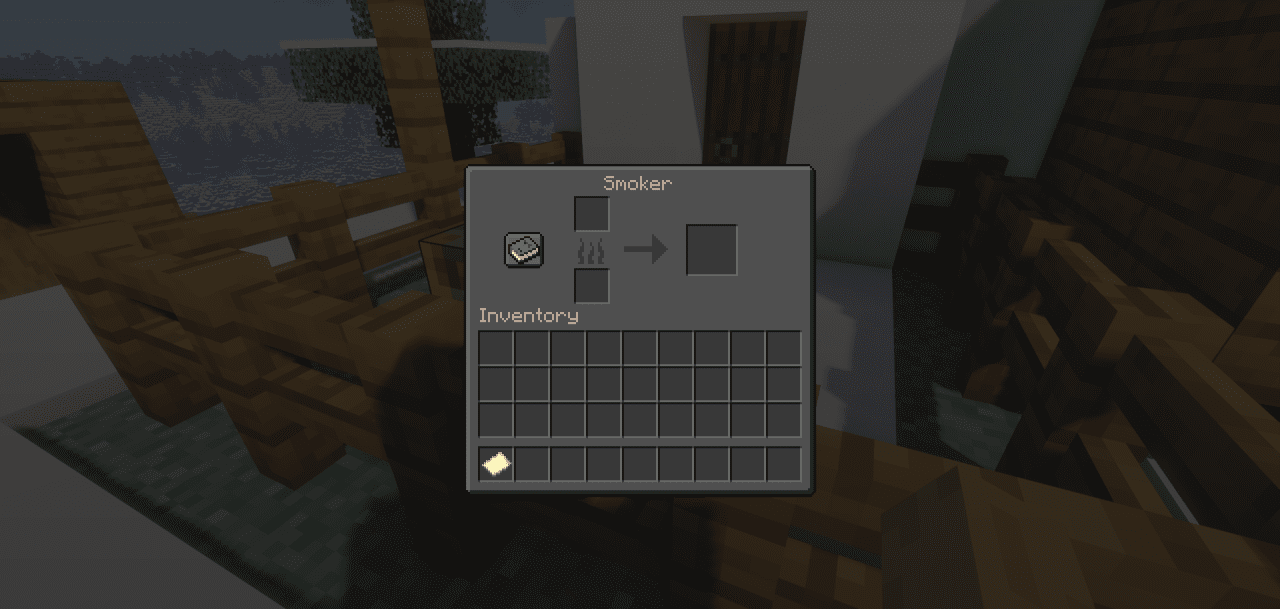
There is nothing to complain about here, although this texture pack is intended exclusively for changing the shade and overall game design. All blocks, items, and other types of elements in the game world remain unchanged, so it can safely be combined with other textures, completely changing the game beyond recognition in just a couple of clicks.
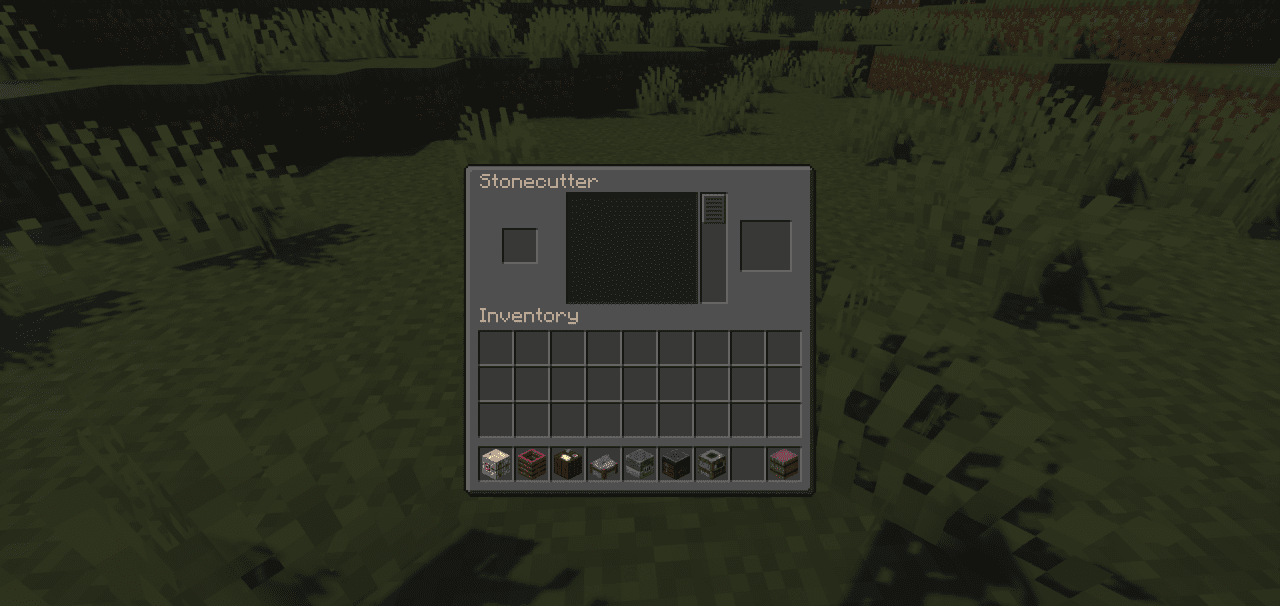
How to install the texture pack:
First step: download and install Darkmode
Second step: copy the texture pack to the C:\Users\USER_NAME\AppData\Roaming\.minecraft\resourcepacks
Third step: in game settings choose needed resource pack.




Comments (1)