Enhanced Colour for Minecraft 1.21.5
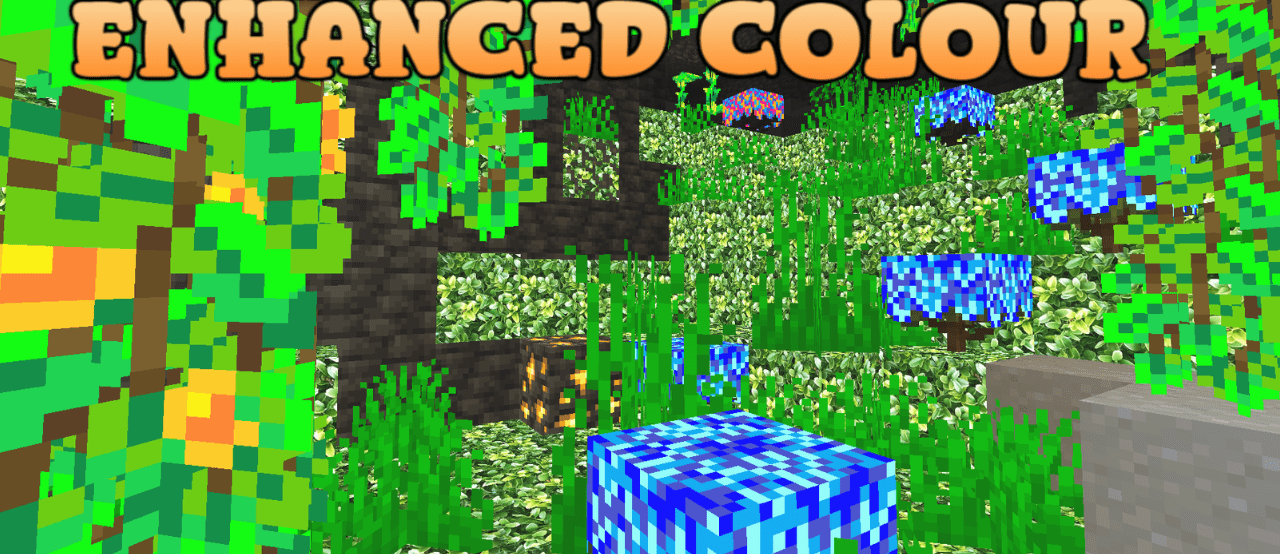
The Enhanced Colour texture pack for Minecraft transforms the graphics in the game, adding more dynamics, light, and bright colors. You won’t recognize how the game world looks at night or under sunlight. Almost everything changes – from the sky to the desert and the vegetation in that biome.
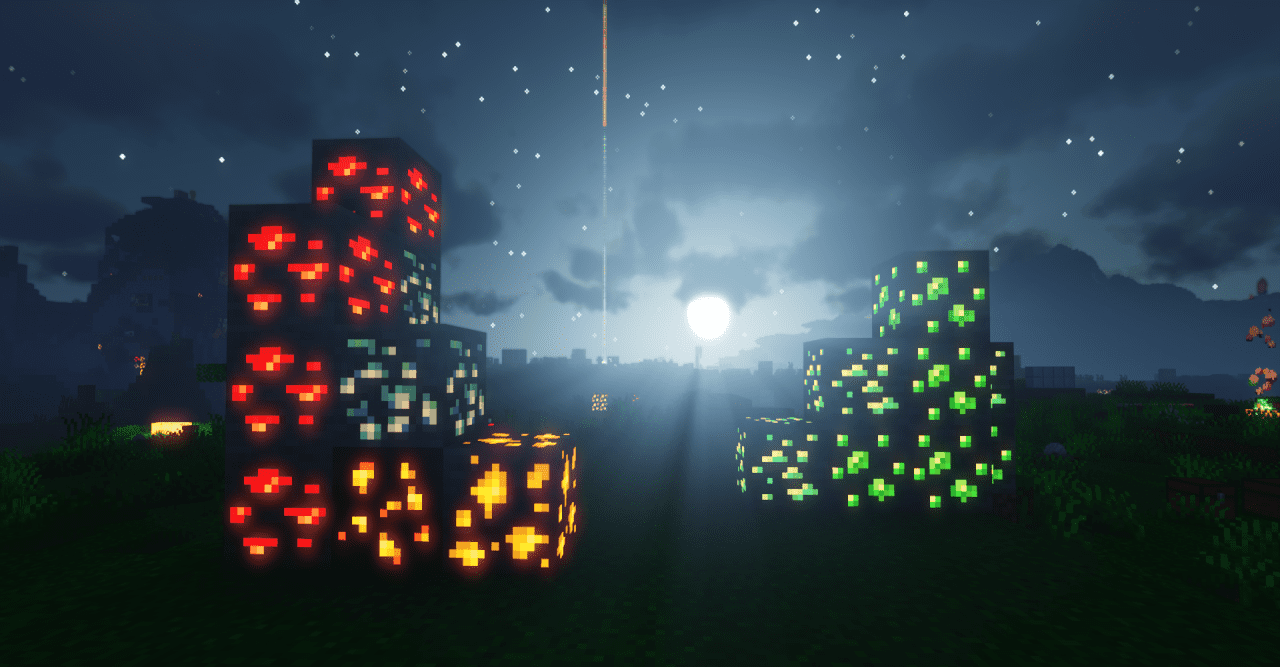
The Minecraft game world becomes more pleasant, colorful, bright, and contrast-rich. However, the cubic style is still preserved. Overall, we can say that this is one of the most interesting texture packs for the game, allowing you to change and improve the graphics to a modern project level in just a couple of clicks.

How to install the texture pack:
First step: download and install Enhanced Colour
Second step: copy the texture pack to the C:\Users\USER_NAME\AppData\Roaming\.minecraft\resourcepacks
Third step: in game settings choose needed resource pack.




Comments (0)