Fluorish for Minecraft 1.21.4

Do you like new gaming adventures with new designs and various unique elements? In this case, we invite you to pay attention to Fluorish for Minecraft.

Thanks to these new transformations, you can significantly transform the surrounding world, which will become brighter and more pleasant, featuring many small details and even new animations of some objects. All you should do is embark on this exciting adventure and check out all the changes introduced by the author, who has put a lot of effort into improving the game world, which has become several times better than the usual version.
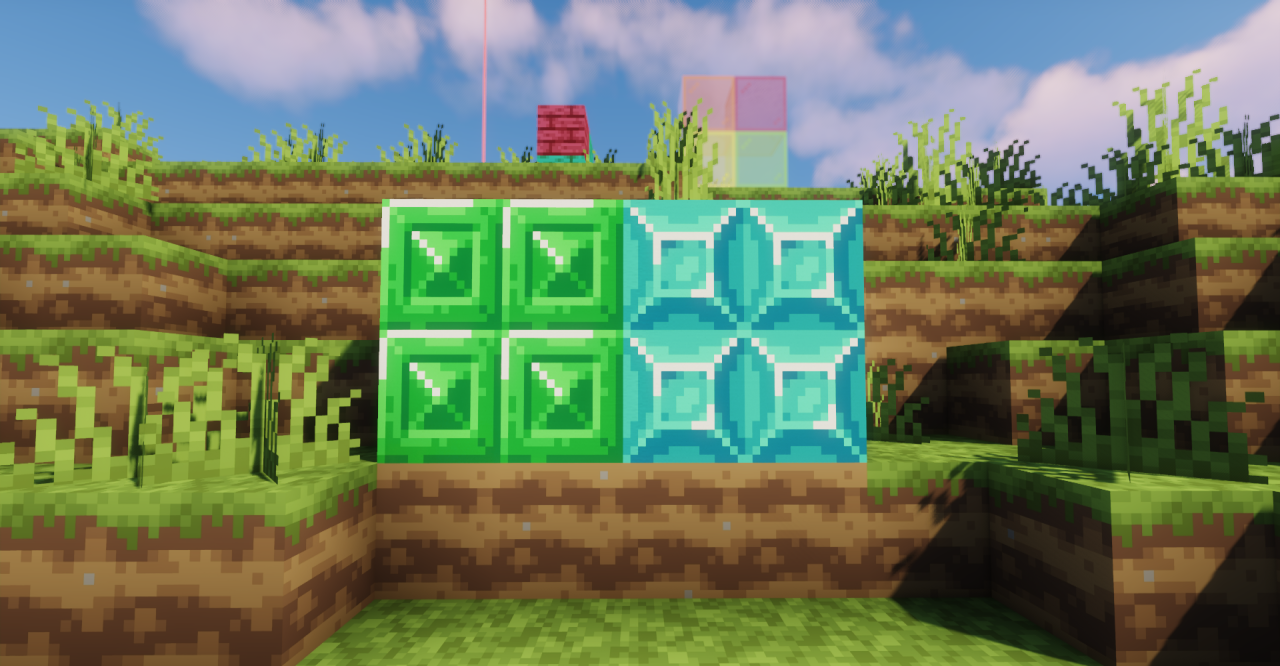
How to install the texture pack:
First step: download and install Fluorish
Second step: copy the texture pack to the C:\Users\USER_NAME\AppData\Roaming\.minecraft\resourcepacks
Third step: in game settings choose needed resource pack.




Comments (0)