Ignaf’s Quadral for Minecraft 1.21.3

Ignaf’s Quadral for Minecraft is an excellent set of visual improvements that do not change the resolution of textures. The author of this texture pack leaves the x16 resolution untouched.

However, this resource pack adds many unusual details that make the gaming environment brighter and more saturated with colors. Almost every texture receives several new features to improve the quality of the game picture. The main thing is to explore the updated environment that will inevitably bring you a lot of pleasure with its beauty and numerous well-designed elements.
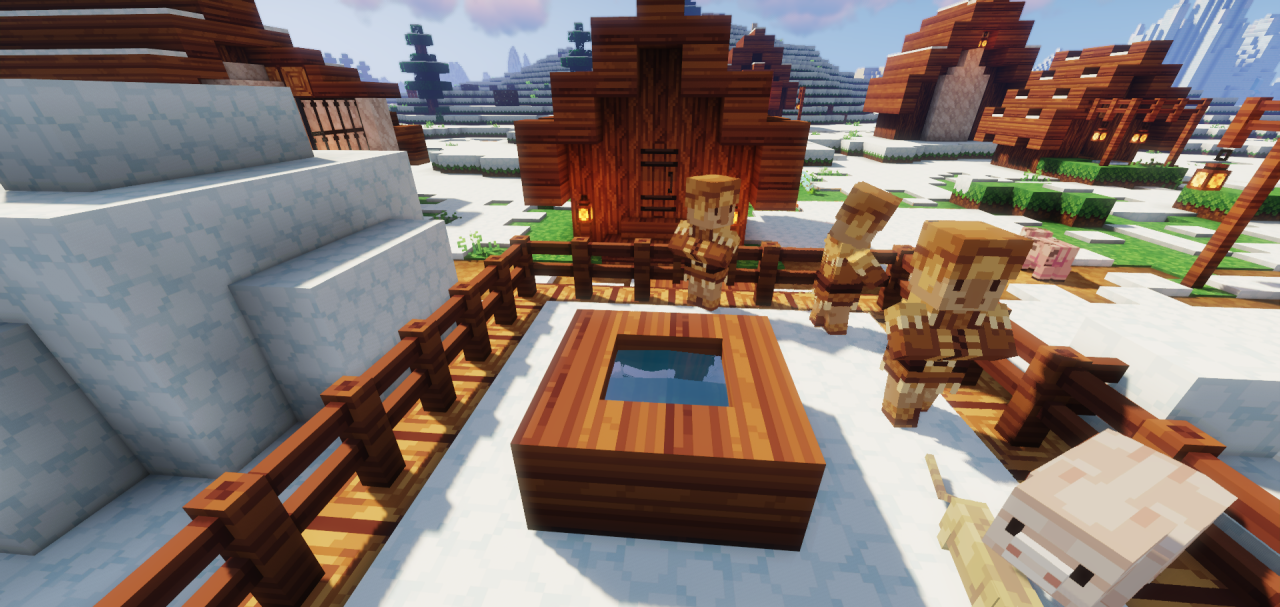
How to install the texture pack:
First step: download and install Ignaf’s Quadral
Second step: copy the texture pack to the C:\Users\USER_NAME\AppData\Roaming\.minecraft\resourcepacks
Third step: in game settings choose needed resource pack.




Comments (16)