The Wilder Forest Custom GUI for Minecraft 1.21.1
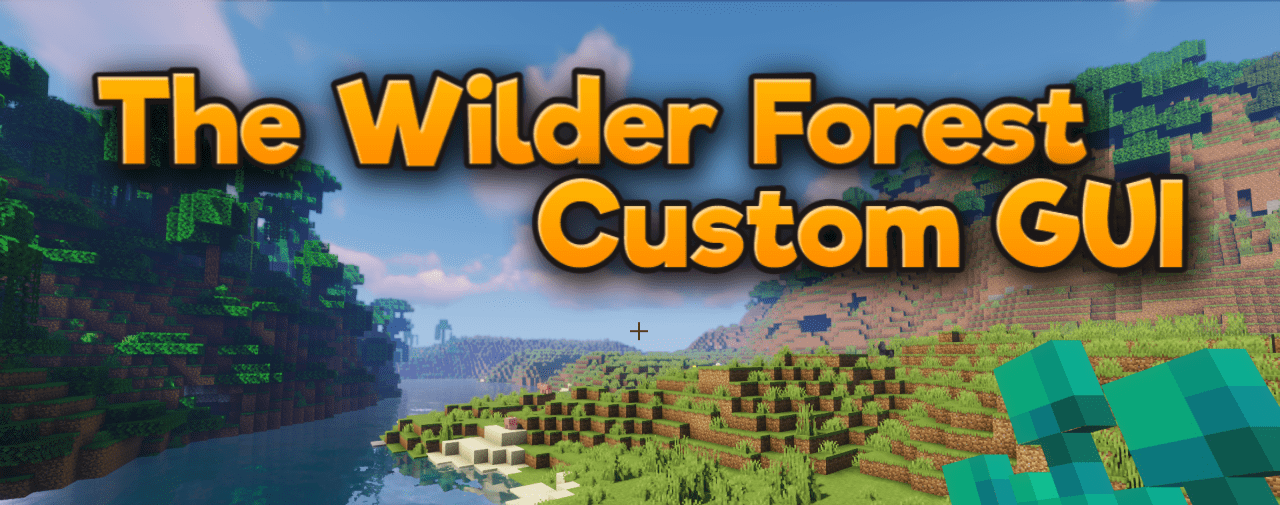
Would you like to make the game better? In this case, you should use some slight improvements. In this regard, we invite you to pay attention to The Wilder Forest Custom GUI for Minecraft.

This resource pack promises to be exciting and change the visual appearance of the interface. The texture pack allows you to use the natural theme, which will be full of orange to make your gaming adventure even more aesthetically pleasing. Feel free to check out the newly added features and do your best to succeed in the game. We wish you good luck and a pleasant pastime!

How to install the texture pack:
First step: download and install The Wilder Forest Custom GUI
Second step: copy the texture pack to the C:\Users\USER_NAME\AppData\Roaming\.minecraft\resourcepacks
Third step: in game settings choose needed resource pack.




Comments (0)