Beautiful Cubemaps for Minecraft Pocket Edition 1.2
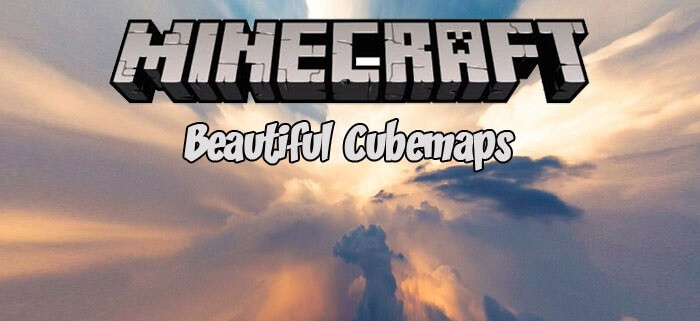 Each player in Minecraft at the first time in the game surprised looking at the sky. Because there telltale square clouds and square sun. It was a great surprise. And now with the Beautiful Cubemaps textures pack you can change the standard pixel sky to a beautiful sky with high resolution.
Each player in Minecraft at the first time in the game surprised looking at the sky. Because there telltale square clouds and square sun. It was a great surprise. And now with the Beautiful Cubemaps textures pack you can change the standard pixel sky to a beautiful sky with high resolution.

However, this package has textures and a significant drawback. It just puts still pictures, so the sky will not move clouds and sun. And the definition of time by the sun will not be possible at all.


How to install a texture pack:
The first step is to download the texture package from the link below.
The second step: Unzip the downloaded archive and copy the Beautiful Cubemaps folder to the games\com.mojang\resource_packs (if this folder does not exist, create it yourself)
The third step: In the game, go to Settings, next to the Texture Sets label will be the Control button, click on it. In the left list there will be copied texture-pack, click on it to make it the first in the right list.




Comments (19)