Enhanced for Minecraft Pocket Edition 1.2
 Surely you have seen a lot of texture packs, which do not change anything, but just make the game more beautiful. Enhanced textures pack is one of these packages, which completely retains the original style, but it enhances the clarity of textures, which allows you to improve the quality of graphics.
Surely you have seen a lot of texture packs, which do not change anything, but just make the game more beautiful. Enhanced textures pack is one of these packages, which completely retains the original style, but it enhances the clarity of textures, which allows you to improve the quality of graphics.
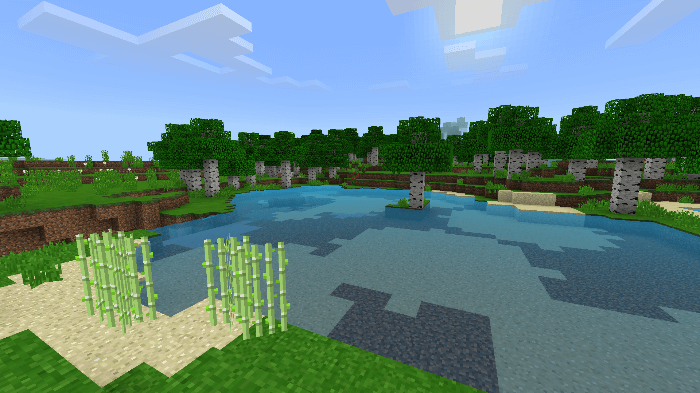
All new textures packs, including Enhanced are developed using a special image compression technology. This means that textures consume less RAM during rendering and reduce the load on the game client.

How to install a texture pack:
The first step is to download the texture package from the link below.
The second step: Unzip the downloaded archive and copy the Enhanced folder to the games\com.mojang\resource_packs (if this folder does not exist, create it yourself)
The third step: In the game, go to Settings, next to the Texture Sets label will be the Control button, click on it. In the left list there will be copied texture-pack, click on it to make it the first in the right list.




Comments (3)