Haven for Minecraft Pocket Edition 1.2
 The Haven textures pack appeared almost two years ago and since then became the most popular in this case. This popularity is due to the fact that the developers try to keep the original textures pack, and at the same time update it so that it became more beautiful and realistic.
The Haven textures pack appeared almost two years ago and since then became the most popular in this case. This popularity is due to the fact that the developers try to keep the original textures pack, and at the same time update it so that it became more beautiful and realistic.
At the moment work on the completion and improvement of the textures pack is still underway, but you can try it now.

If you are looking for a texture pack that is not distracting and that fits the standard package as much as possible, choose Haven and enjoy high-resolution textures.
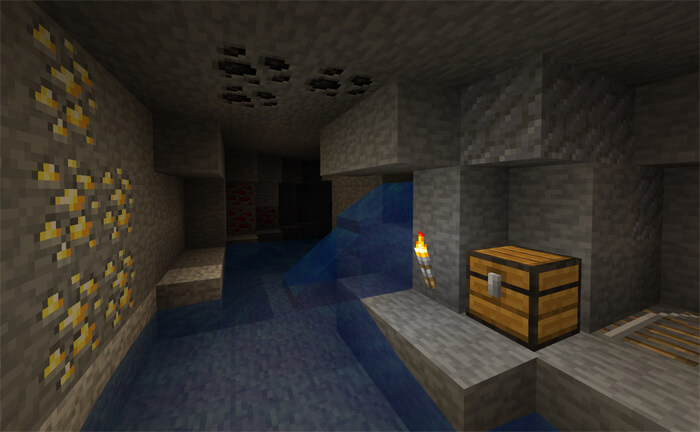

How to install a texture pack:
The first step is to download the texture package from the link below.
The second step: Unzip the downloaded archive and copy the Haven folder to the games\com.mojang\resource_packs (if this folder does not exist, create it yourself)
The third step: In the game, go to Settings, next to the Texture Sets label will be the Control button, click on it. In the left list there will be copied texture-pack, click on it to make it the first in the right list.




Comments (5)