Clouds of Darkness 2 RP for Minecraft 1.7.10
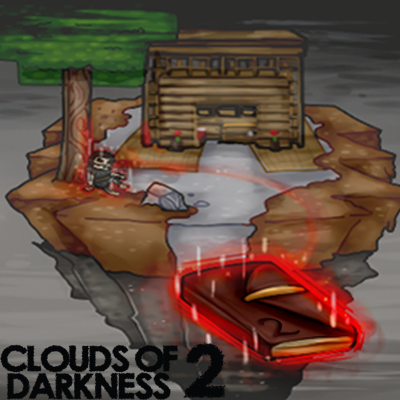 Various effects allow one to enjoy each game moment while playing Minecraft and just feel the atmosphere or an event that occurs on the screen. For example, it is enough just to install a texture pack called Clouds of Darkness 2 RP for Minecraft that will allow you to easily enjoy the new effects and their high-quality implementation.
Various effects allow one to enjoy each game moment while playing Minecraft and just feel the atmosphere or an event that occurs on the screen. For example, it is enough just to install a texture pack called Clouds of Darkness 2 RP for Minecraft that will allow you to easily enjoy the new effects and their high-quality implementation.

To be honest, the work was done quite successfully, and now the greenhouse effects feature an amazing realism and a high particle concentration. In short, we will not bore you anymore and suggest you just enjoy the new effects. Have a nice game!

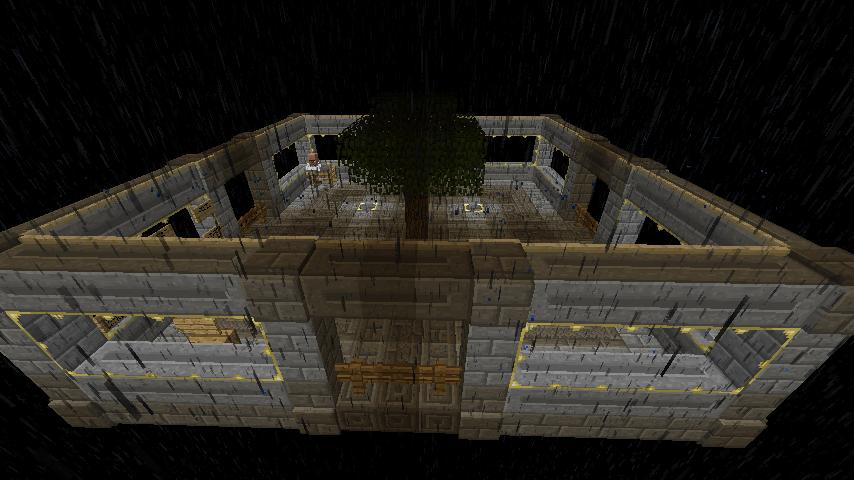
How to install a texture pack:
First step: download the texture pack from the link below.
Second step: unpack the downloaded archive and copy the SurvivalPlus folder to games\com.mojang\resource_packs (if this folder does not exist, create it yourself)
Third step: in the game, go to Settings; next to the Texture Sets label, there will be the Manage button, click on it. In the left list, there will be the copied texture pack, click on it to make it the first in the right list.




Comments (0)