Chubik for Minecraft 1.9.4
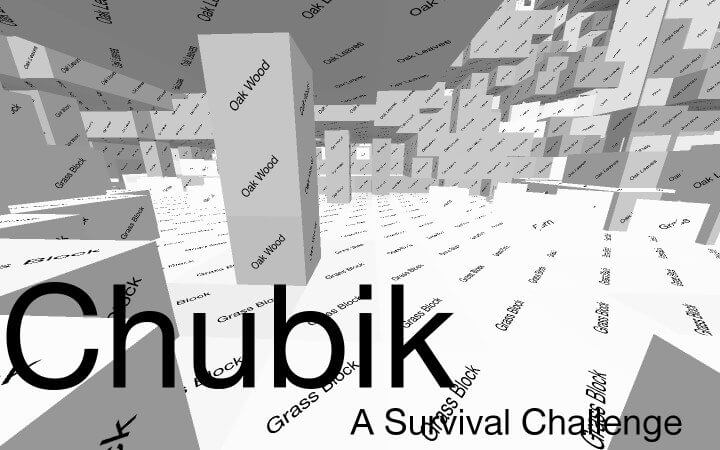 Chubik for Minecraft is a rather unusual mod that offers to go to the game world that will now be significantly changed. The fact is that now all textures will disappear, and only names will be shown instead.
Chubik for Minecraft is a rather unusual mod that offers to go to the game world that will now be significantly changed. The fact is that now all textures will disappear, and only names will be shown instead.
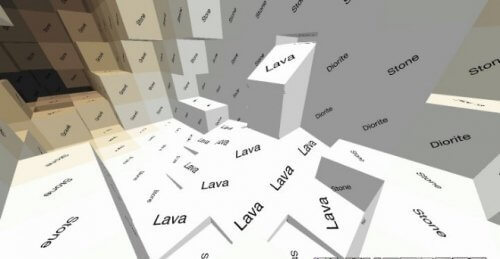
Of course, it looks quite specific, but you should understand that thanks to these changes, now you will have a great opportunity to complicate the game. And this, in turn, will allow you just to enjoy each moment of the adventure and have fun. So, do not waste time and just start exploring all the available content. We wish you a pleasant pastime!
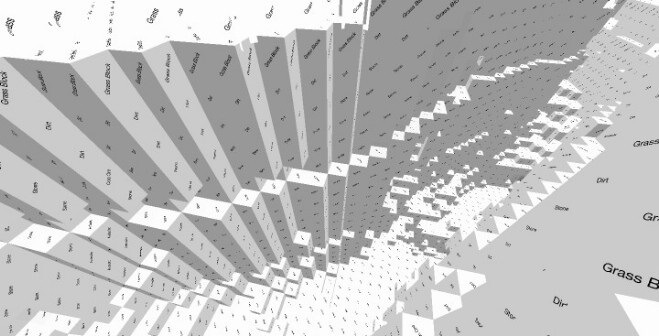
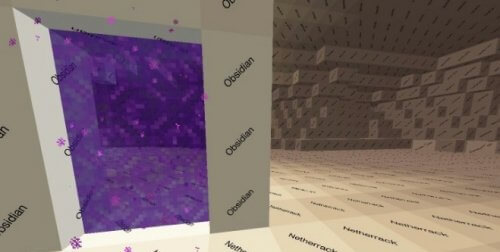
How to install a texture pack:
First step: download the texture pack from the link below.
Second step: unpack the downloaded archive and copy the Chubik folder to games\com.mojang\resource_packs (if this folder does not exist, create it yourself)
Third step: in the game, go to Settings; next to the Texture Sets label, there will be the Manage button, click on it. In the left list, there will be the copied texture pack, click on it to make it the first in the right list.




Comments (6)