Chemistry Guide for Minecraft Pocket Edition 1.12
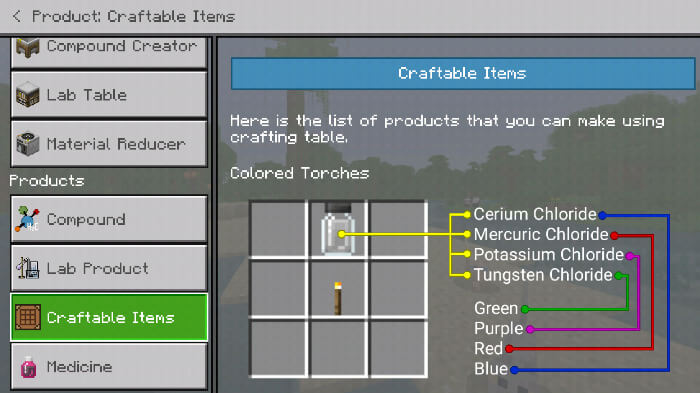 If you have long wanted to change certain game aspects and get enough useful information, it remains to apply the Chemistry Guide texture for Minecraft. Thanks to these changes, the users will now have opportunities to learn alchemy. A rich and detailed guide will be a great solution to achieve success.
If you have long wanted to change certain game aspects and get enough useful information, it remains to apply the Chemistry Guide texture for Minecraft. Thanks to these changes, the users will now have opportunities to learn alchemy. A rich and detailed guide will be a great solution to achieve success.
Now, instead of the user's guide, the players will have a large manual and the tips for using certain materials. It remains only to carefully learn the available content and actively apply it. Be sure that your knowledge and skills of alchemy will help you achieve a good result.
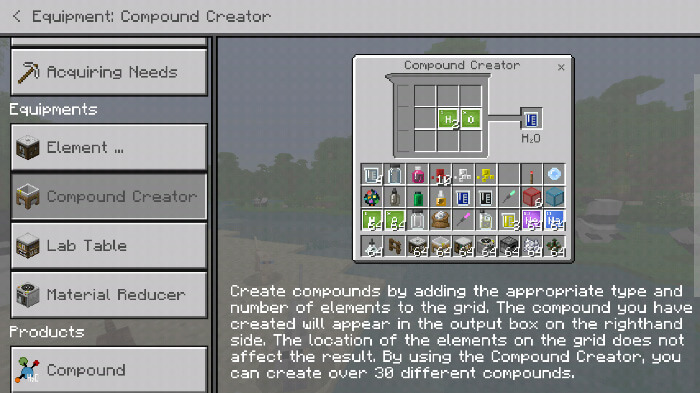
How to install texture pack:
First step: download the texture pack from the link below.
Step two: Unzip the downloaded archive and copy the Chemistry Guide folder to games\com.mojang\resource_packs (if this folder does not exist, create it yourself)
The third step: in the game, go to Settings, near the inscription sets of textures will be the Control button, click on it. In the left list will be copied texture pack, click on it to make it the first in the right list.




Comments (0)