DangerZone for Minecraft Pocket Edition 1.12
 If the game expanses seem dangerous and unpredictable to you, then you should necessarily use the new DangerZone texture for Minecraft. It offers taking advantage of the new features in terms of orientation and starting to avoid dangerous places. Now the game expanses will locate the red zones, the meaning of which is that they will display the areas of spawn and increased activity of monsters.
If the game expanses seem dangerous and unpredictable to you, then you should necessarily use the new DangerZone texture for Minecraft. It offers taking advantage of the new features in terms of orientation and starting to avoid dangerous places. Now the game expanses will locate the red zones, the meaning of which is that they will display the areas of spawn and increased activity of monsters.
It will be enough just to avoid the areas of such kind, and the danger level of the adventure will be significantly reduced. This does not simplify the game but allows you just to travel long distances comfortably.
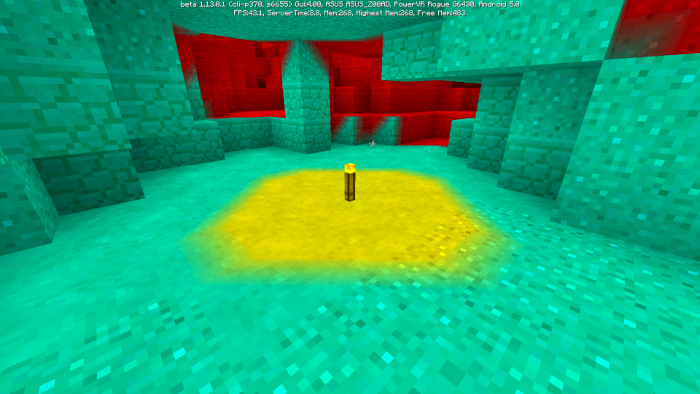
How to install texture pack:
First step: download the texture pack from the link below.
Step two: Unzip the downloaded archive and copy the DangerZone folder to games\com.mojang\resource_packs (if this folder does not exist, create it yourself)
The third step: in the game, go to Settings, near the inscription sets of textures will be the Control button, click on it. In the left list will be copied texture pack, click on it to make it the first in the right list.




Comments (0)