Iron Knight for Minecraft Pocket Edition 1.12
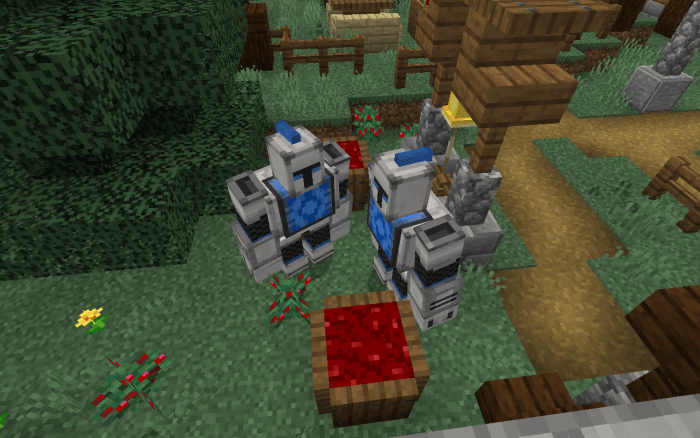 During the adventures throughout the virtual world, you may encounter with and subsequently use the iron golems. But the familiar format turned out to be quite simple and not so rich in detail so the fans have decided to bring several changes that will favorably affect its appearance.
During the adventures throughout the virtual world, you may encounter with and subsequently use the iron golems. But the familiar format turned out to be quite simple and not so rich in detail so the fans have decided to bring several changes that will favorably affect its appearance.
Now, if you install the Iron Knight texture for Minecraft, you will be able to use a new type of golem that will be represented in the form of a knight. It looks just excellent – you just need to examine it carefully and compare it with the old option. The changes will be enormous, high-quality, and just favorable.
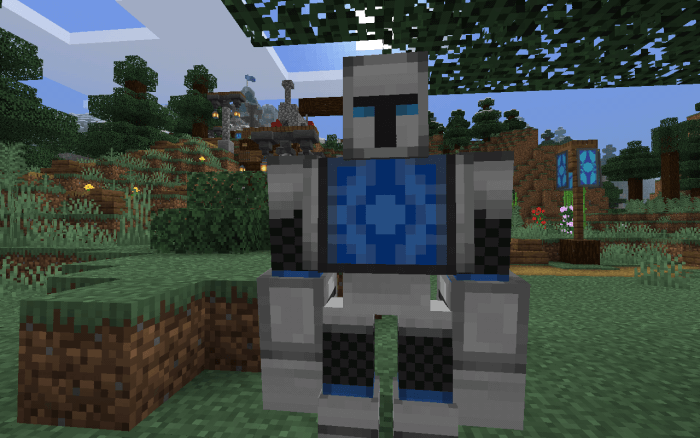
How to install texture pack:
First step: download the texture pack from the link below.
Step two: Unzip the downloaded archive and copy the Iron Knight folder to games\com.mojang\resource_packs (if this folder does not exist, create it yourself)
The third step: in the game, go to Settings, near the inscription sets of textures will be the Control button, click on it. In the left list will be copied texture pack, click on it to make it the first in the right list.




Comments (1)