NaturalPack for Minecraft Pocket Edition 1.12
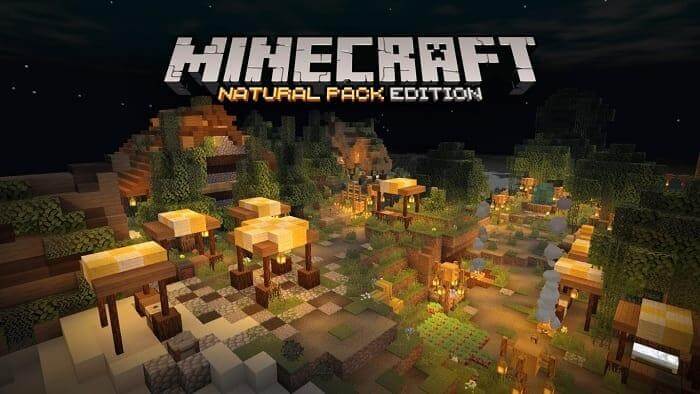 The natural environment allows one to enjoy the atmosphere and simultaneously motivates to explore the world. To achieve a favorable result, it is enough just to have a good time and pay attention to the expanses. But if you decide to use the NaturalPack texture for Minecraft, you will get a good and elaborate improvement.
The natural environment allows one to enjoy the atmosphere and simultaneously motivates to explore the world. To achieve a favorable result, it is enough just to have a good time and pay attention to the expanses. But if you decide to use the NaturalPack texture for Minecraft, you will get a good and elaborate improvement.
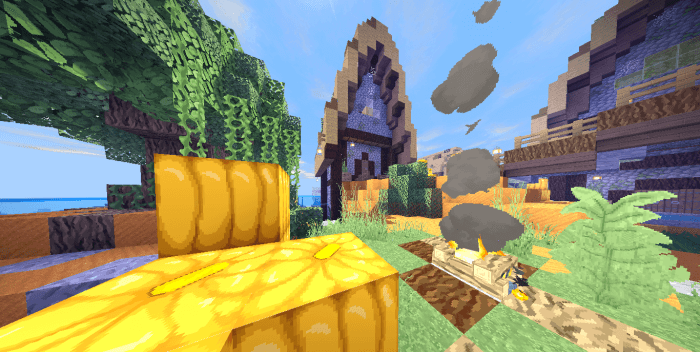
It will be focused exclusively on natural elements and make the virtual world much better. Thanks to the new design, you will not have any problems in terms of getting new impressions. It will be enough just to enjoy each moment and look for an occasion to yet again drop at the thicket or forest – that's where the changes will be visible most clearly.
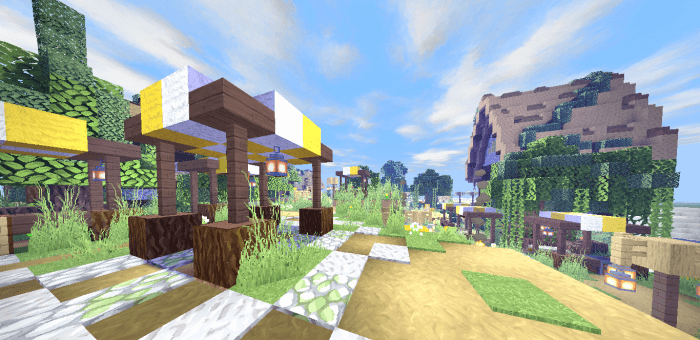
How to install texture pack:
First step: download the texture pack from the link below.
Step two: Unzip the downloaded archive and copy the NaturalPack folder to games\com.mojang\resource_packs (if this folder does not exist, create it yourself)
The third step: in the game, go to Settings, near the inscription sets of textures will be the Control button, click on it. In the left list will be copied texture pack, click on it to make it the first in the right list.




Comments (2)