Super Mario Bros for Minecraft Pocket Edition 1.12
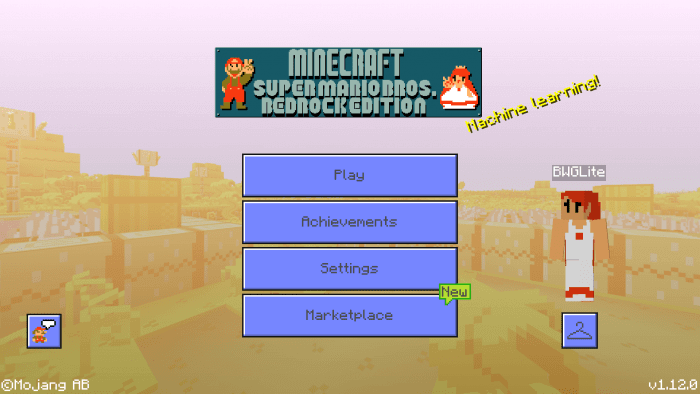 For sure, many fans of this game love the Mario universe famous for its unusual expanses and numerous unique elements. Today we have good news for such users because now the Super Mario Bros texture for Minecraft is available for them and will be a great improvement of the environment.
For sure, many fans of this game love the Mario universe famous for its unusual expanses and numerous unique elements. Today we have good news for such users because now the Super Mario Bros texture for Minecraft is available for them and will be a great improvement of the environment.
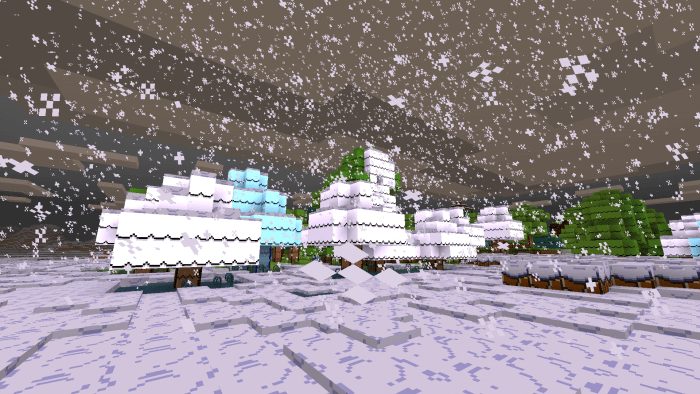
It will be enough just to install the new textures, and the game world will be transformed along the lines of the Mario universe. In principle, this might well please and provide a lot of new experiences. Do not worry – the designers have tried to take into account all the features and minor details so you will certainly not be disappointed.

How to install texture pack:
First step: download the texture pack from the link below.
Step two: Unzip the downloaded archive and copy the Super Mario Bros folder to games\com.mojang\resource_packs (if this folder does not exist, create it yourself)
The third step: in the game, go to Settings, near the inscription sets of textures will be the Control button, click on it. In the left list will be copied texture pack, click on it to make it the first in the right list.




Comments (4)