Variety Hunger & Health for Minecraft Pocket Edition 1.12
 Who would have thought that the fans of this game adventure will change absolutely everything in the game? This time they presented us with the Variety Hunger & Health texture for Minecraft that changes the hunger bar appearance.
Who would have thought that the fans of this game adventure will change absolutely everything in the game? This time they presented us with the Variety Hunger & Health texture for Minecraft that changes the hunger bar appearance.

Previously, it was represented by meat shanks, but now the fans suggest using the icons created on the basis of item textures. This will allow you to select and simply enjoy the new icons. The hunger bar will not be so boring anymore, and players will like it.
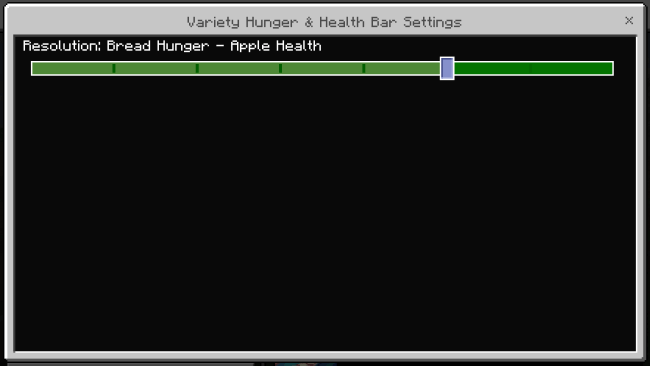
How to install texture pack:
First step: download the texture pack from the link below.
Step two: Unzip the downloaded archive and copy the Variety Hunger & Health folder to games\com.mojang\resource_packs (if this folder does not exist, create it yourself)
The third step: in the game, go to Settings, near the inscription sets of textures will be the Control button, click on it. In the left list will be copied texture pack, click on it to make it the first in the right list.




Comments (0)