Beta Hider for Minecraft Pocket Edition 1.13
 If you actively play the beta versions of the updates, you probably would like to get rid of various labels and marks that sometimes spoil the game experience. Today we offer you to use the Beta Hider add-on for Minecraft that helps you get rid of these annoying labels.
If you actively play the beta versions of the updates, you probably would like to get rid of various labels and marks that sometimes spoil the game experience. Today we offer you to use the Beta Hider add-on for Minecraft that helps you get rid of these annoying labels.
Don't worry – everything works automatically and certainly won't cause any problems. Now you will be able to actively play and enjoy the game environment that will not be spoiled by various marks. The change is not so global but, nevertheless, extremely useful and called-for by the users.
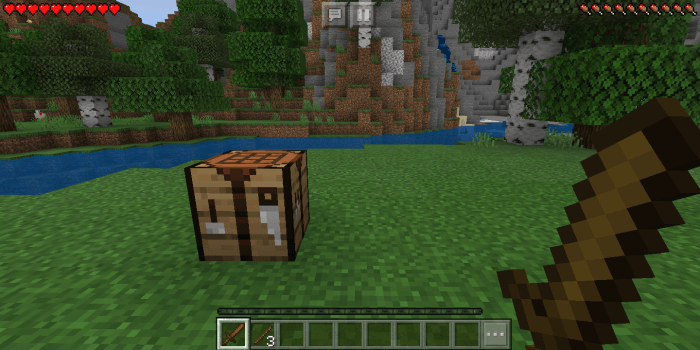
How to install texture pack:
First step: download the texture pack from the link below.
Step two: Unzip the downloaded archive and copy the Beta Hider folder to games\com.mojang\resource_packs (if this folder does not exist, create it yourself)
The third step: in the game, go to Settings, near the inscription sets of textures will be the Control button, click on it. In the left list will be copied texture pack, click on it to make it the first in the right list.




Comments (0)