Blood-Forest for Minecraft Pocket Edition 1.13
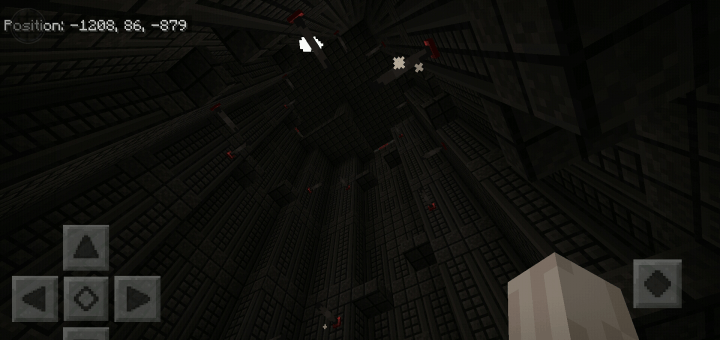 If you have long wanted to make a kind of horror from the game, be sure to pay attention to the Blood-Forest texture pack for Minecraft. Now the environment will become more dark and dangerous, receive horror elements, and certainly not disappoint you. It remains only to use these improvements correctly and try to imbue yourself with the updated atmosphere.
If you have long wanted to make a kind of horror from the game, be sure to pay attention to the Blood-Forest texture pack for Minecraft. Now the environment will become more dark and dangerous, receive horror elements, and certainly not disappoint you. It remains only to use these improvements correctly and try to imbue yourself with the updated atmosphere.
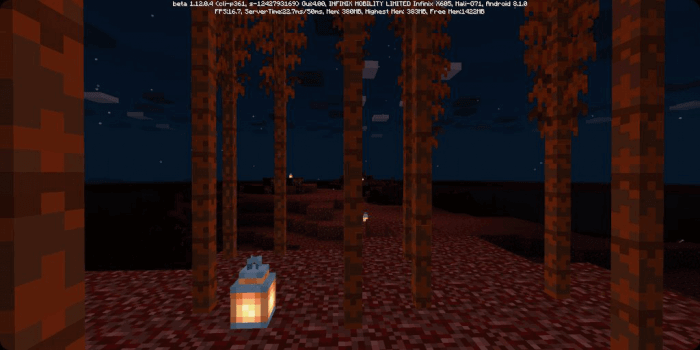
We suggest that you do not waste time and gradually start acting, as the environment has really changed and now offers much more elaborate and interesting elements for the adventure. You will be really surprised by such a style of the game world.
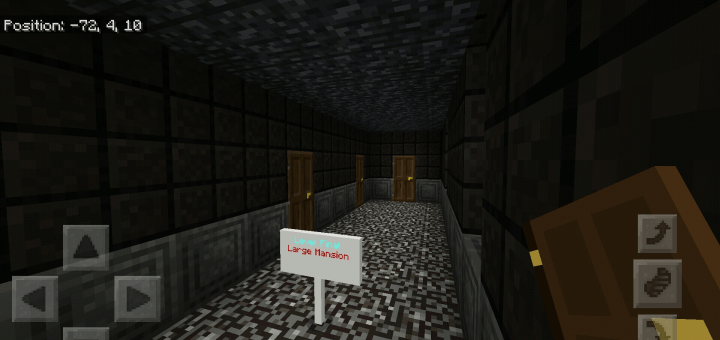
How to install texture pack:
First step: download the texture pack from the link below.
Step two: Unzip the downloaded archive and copy the Blood-Forest folder to games\com.mojang\resource_packs (if this folder does not exist, create it yourself)
The third step: in the game, go to Settings, near the inscription sets of textures will be the Control button, click on it. In the left list will be copied texture pack, click on it to make it the first in the right list.




Comments (0)