Dexy Vanilla HD for Minecraft Pocket Edition 1.13
 It is enough to use the new textures to diversify the ingame adventure. Today we offer you to install the Dexy Vanilla HD mod for Minecraft which improves the look of weapons.
It is enough to use the new textures to diversify the ingame adventure. Today we offer you to install the Dexy Vanilla HD mod for Minecraft which improves the look of weapons.
Now the textures will have an HD resolution and being not very different from the original, they will nevertheless grant the opportunity to just enjoy the beautiful image.

All you need is just to take the advantage of this offer and ingame adventures will be much more enjoyable and interesting. This effect is achieved thanks to a good display of weapons which have to be constantly looked upon in the first person.
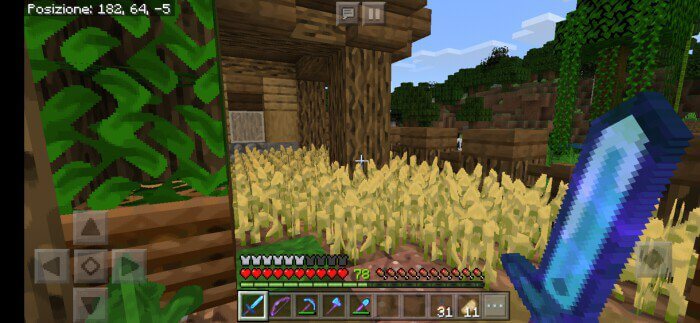
How to install texture pack:
First step: download the texture pack from the link below.
Step two: Unzip the downloaded archive and copy the Dexy Vanilla HD folder to games\com.mojang\resource_packs (if this folder does not exist, create it yourself)
The third step: in the game, go to Settings, near the inscription sets of textures will be the Control button, click on it. In the left list will be copied texture pack, click on it to make it the first in the right list.




Comments (5)