FuseRealism for Minecraft Pocket Edition 1.13
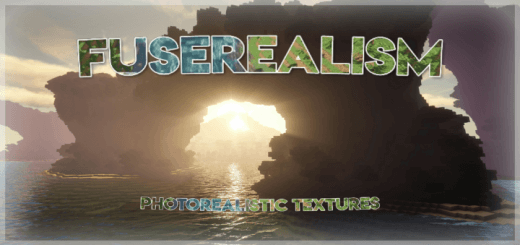 FuseRealism for Minecraft is a great opportunity to enjoy favorable gameplay and a new design. Now the game expanses will provide the option to actively use a variety of interesting design elements to take screenshots. As you might have guessed, the designer of this pack has tried to create the most realistic textures that will help you relax and get the most out of them.
FuseRealism for Minecraft is a great opportunity to enjoy favorable gameplay and a new design. Now the game expanses will provide the option to actively use a variety of interesting design elements to take screenshots. As you might have guessed, the designer of this pack has tried to create the most realistic textures that will help you relax and get the most out of them.

Almost all the game elements have been changed beyond recognition, so you will be happy to visit familiar locations that now look much better than before. By the way, the resolution of the new textures will reach 512x512, which is ultra-high quality improvement.
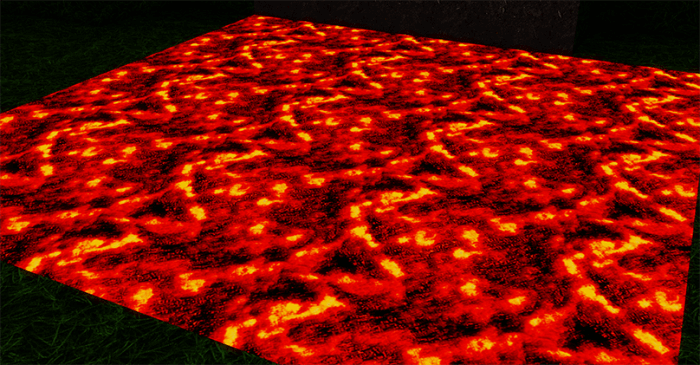
How to install texture pack:
First step: download the texture pack from the link below.
Step two: Unzip the downloaded archive and copy the FuseRealism folder to games\com.mojang\resource_packs (if this folder does not exist, create it yourself)
The third step: in the game, go to Settings, near the inscription sets of textures will be the Control button, click on it. In the left list will be copied texture pack, click on it to make it the first in the right list.




Comments (1)