Java Aspects for Minecraft Pocket Edition 1.13
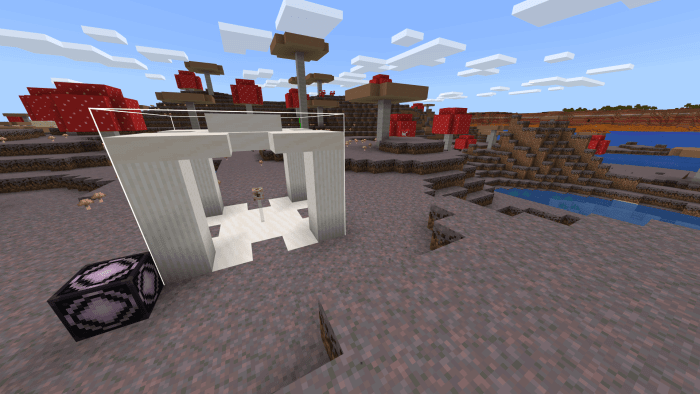 If the soundtrack is important to you, you should definitely pay attention to the Java Aspects mod for Minecraft which allows you to change the soundtrack directly.
If the soundtrack is important to you, you should definitely pay attention to the Java Aspects mod for Minecraft which allows you to change the soundtrack directly.
Now it will be enough to just install the mod and you can safely begin the replacement. The sounds will automatically change to the new ones which will please the fans of the classics.
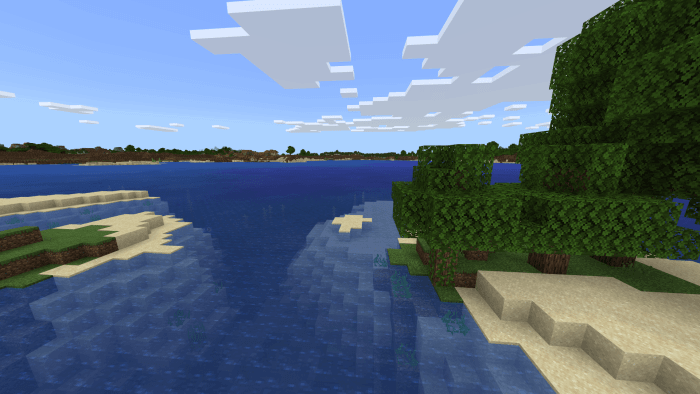
It remains only to take an advantage of this offer and you will definitely succeed. Do not worry, all the changes are of quite high quality and have a positive impact on the whole adventure.
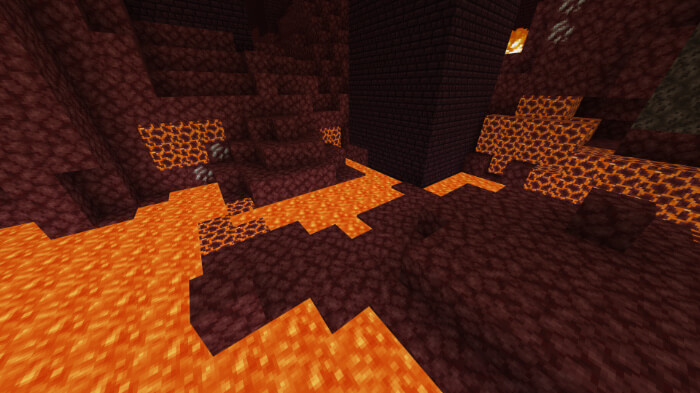
How to install texture pack:
First step: download the texture pack from the link below.
Step two: Unzip the downloaded archive and copy the Java Aspects folder to games\com.mojang\resource_packs (if this folder does not exist, create it yourself)
The third step: in the game, go to Settings, near the inscription sets of textures will be the Control button, click on it. In the left list will be copied texture pack, click on it to make it the first in the right list.




Comments (1)