Java Explosion Sounds for Minecraft Pocket Edition 1.13
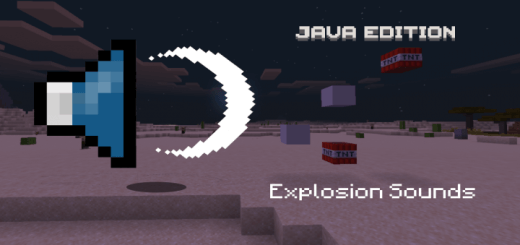 Textures are not always responsible for the quality of the environment. For example, what about personally changing the sound format and quality? Especially for this occasion, we suggest that you install the Java Explosion Sounds textures for Minecraft – a special improvement that will allow you to enjoy each game moment.
Textures are not always responsible for the quality of the environment. For example, what about personally changing the sound format and quality? Especially for this occasion, we suggest that you install the Java Explosion Sounds textures for Minecraft – a special improvement that will allow you to enjoy each game moment.
Now the sounds of many actions, explosions, and usual jumps will be completely different. They will acquire depth, sound quality, and many other elements. Do not worry – the result will not disappoint you, just go ahead and enjoy every minute of the game time.
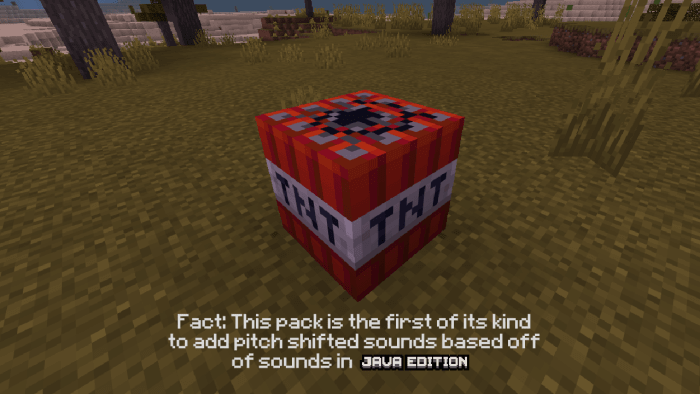
How to install texture pack:
First step: download the texture pack from the link below.
Step two: Unzip the downloaded archive and copy the Java Explosion Sounds folder to games\com.mojang\resource_packs (if this folder does not exist, create it yourself)
The third step: in the game, go to Settings, near the inscription sets of textures will be the Control button, click on it. In the left list will be copied texture pack, click on it to make it the first in the right list.




Comments (0)