OCD for Minecraft Pocket Edition 1.13
 Users do not always try to take advantage of the high-quality improvements that allow one to enjoy advanced graphics. At times it may happen that you need simplified textures that are surely worthy of your attention. In this case, you have the option to install the OCD textures for Minecraft.
Users do not always try to take advantage of the high-quality improvements that allow one to enjoy advanced graphics. At times it may happen that you need simplified textures that are surely worthy of your attention. In this case, you have the option to install the OCD textures for Minecraft.
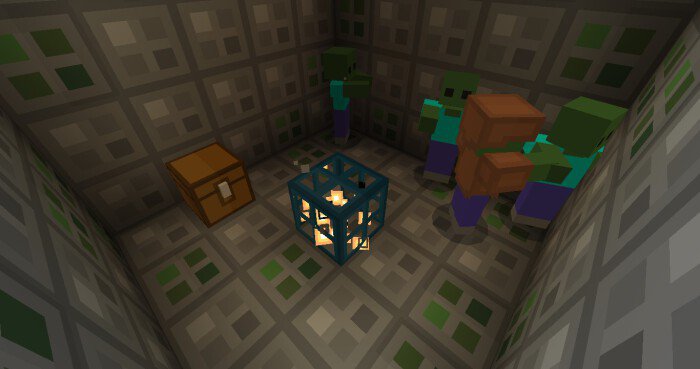
Thanks to this improvement, you will be able to increase performance and start exploring the world anew. Don't worry – the game will certainly become completely new, so you are guaranteed to get the maximum of emotions and new experiences. Now the world will satisfy your curiosity and reveal many new locations. We wish you good luck!
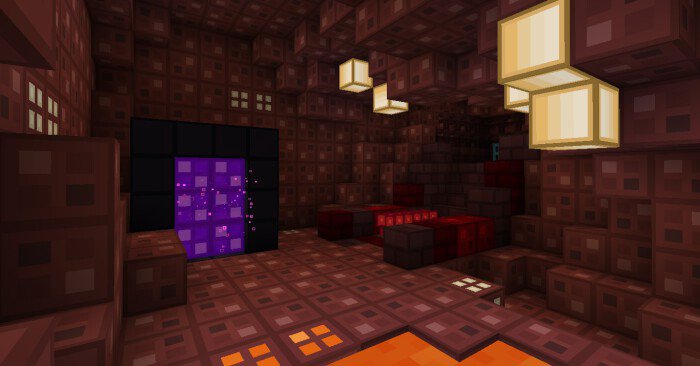
How to install texture pack:
First step: download the texture pack from the link below.
Step two: Unzip the downloaded archive and copy the OCD folder to games\com.mojang\resource_packs (if this folder does not exist, create it yourself)
The third step: in the game, go to Settings, near the inscription sets of textures will be the Control button, click on it. In the left list will be copied texture pack, click on it to make it the first in the right list.




Comments (0)