Scorpio for Minecraft Pocket Edition 1.13
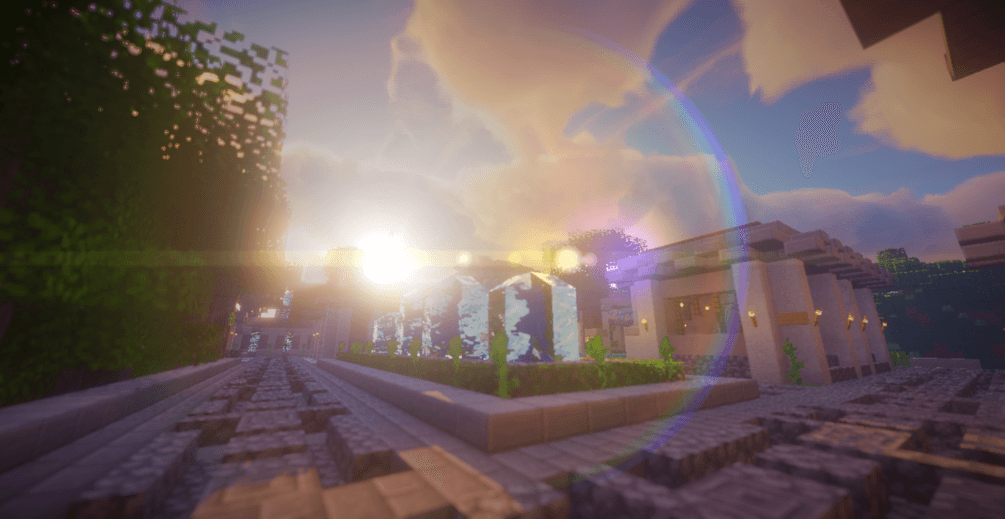 Thanks to modern technology users got the opportunity not only to have a good time, but also to improve their favorite game. A striking improvement is the Scorpio mod for Minecraft which adds realistic and three-dimensional clouds to the game.
Thanks to modern technology users got the opportunity not only to have a good time, but also to improve their favorite game. A striking improvement is the Scorpio mod for Minecraft which adds realistic and three-dimensional clouds to the game.
They fit into all the available adventure perfectly and just allow you to take a fresh look at everything that happens.

Now the atmosphere of the adventure will not only be pleasant, but also original, you just have to be willing to do this and start to act. The adventures will be felt in a new way, so we recommend not to waste much time and enjoy every moment.
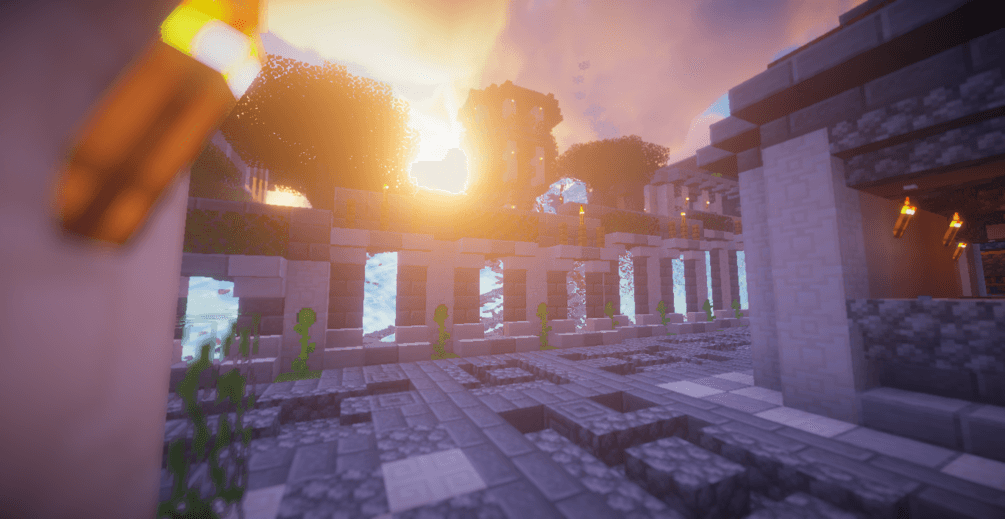
How to install texture pack:
First step: download the texture pack from the link below.
Step two: Unzip the downloaded archive and copy the Scorpio folder to games\com.mojang\resource_packs (if this folder does not exist, create it yourself)
The third step: in the game, go to Settings, near the inscription sets of textures will be the Control button, click on it. In the left list will be copied texture pack, click on it to make it the first in the right list.




Comments (12)