SimplyCubed for Minecraft Pocket Edition 1.13
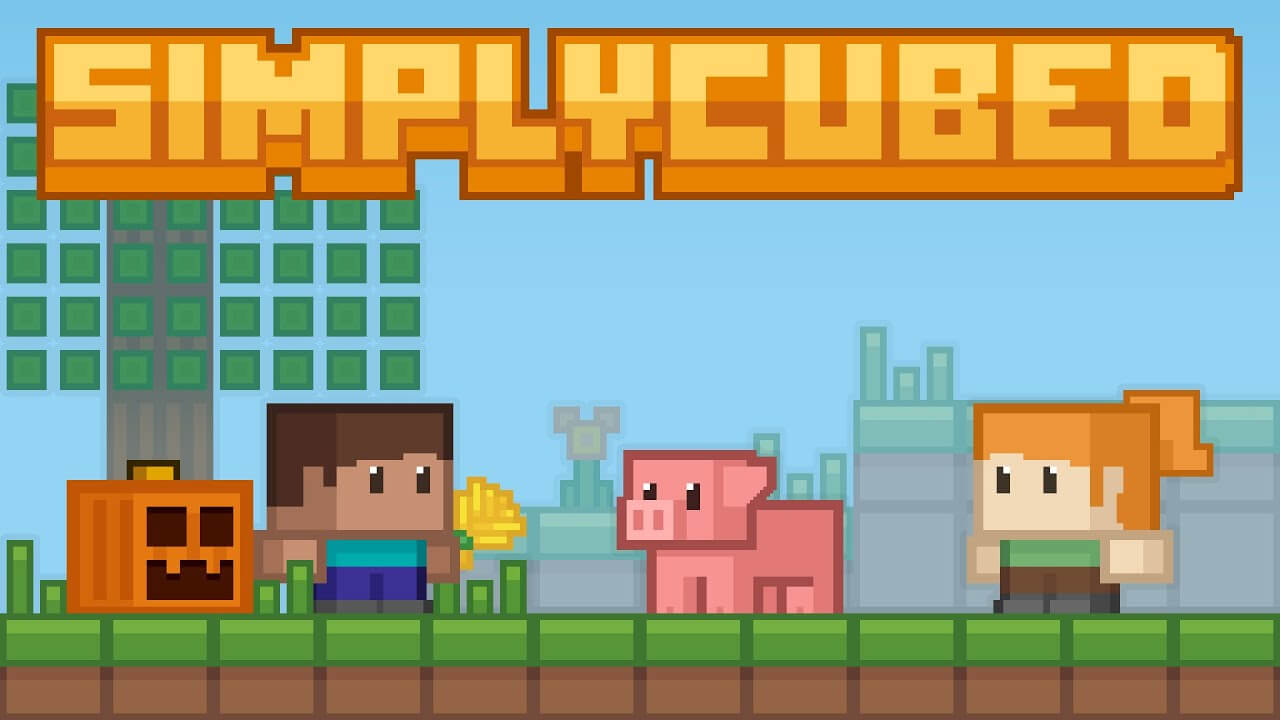 To return to the expanses of your favorite game with greater pleasure, it is enough to use the modifications properly. Today we offer you to install the SimplyCubed mod for Minecraft which will allow to improve the visual component of the game without any problems.
To return to the expanses of your favorite game with greater pleasure, it is enough to use the modifications properly. Today we offer you to install the SimplyCubed mod for Minecraft which will allow to improve the visual component of the game without any problems.
To do this, it will be enough just to try to use the time effectively and gradually achieve a favorable atmosphere.

By the way, the changes not only improve the resolution and texture detail, some looks also acquire 3D format. All this looks good and original, so it remains to test all these features and get a lot of positive emotions. We wish you good luck!
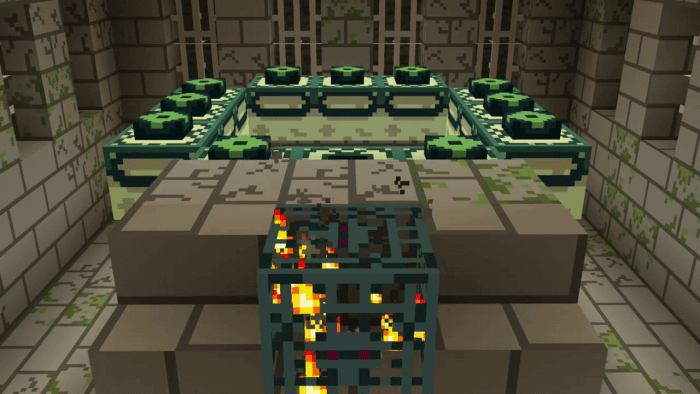
How to install texture pack:
First step: download the texture pack from the link below.
Step two: Unzip the downloaded archive and copy the SimplyCubed folder to games\com.mojang\resource_packs (if this folder does not exist, create it yourself)
The third step: in the game, go to Settings, near the inscription sets of textures will be the Control button, click on it. In the left list will be copied texture pack, click on it to make it the first in the right list.




Comments (5)