Stevens Traditional for Minecraft Pocket Edition 1.13
 Who would have thought that the usual resolution improvement is capable to bring about an improved game quality? Thus, today you can install the Stevens Traditional texture pack for Minecraft. This improvement allows you to easily enjoy the favorable gameplay that will become several times better.
Who would have thought that the usual resolution improvement is capable to bring about an improved game quality? Thus, today you can install the Stevens Traditional texture pack for Minecraft. This improvement allows you to easily enjoy the favorable gameplay that will become several times better.

For instance, now the texture resolution will be 64x64, which is almost four times better than the original value. There are, of course, better options, but this format is optimal, well-developed, and acceptable in terms of performance. Have a nice game!
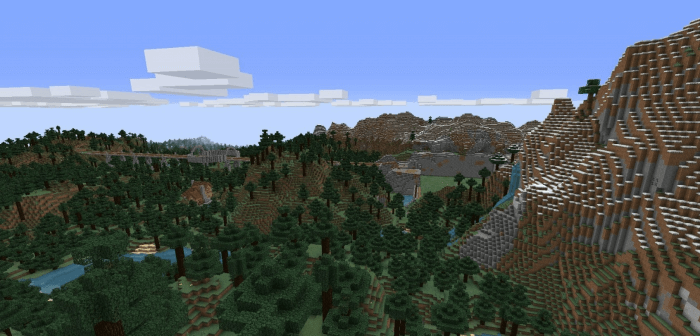
How to install texture pack:
First step: download the texture pack from the link below.
Step two: Unzip the downloaded archive and copy the Stevens Traditional folder to games\com.mojang\resource_packs (if this folder does not exist, create it yourself)
The third step: in the game, go to Settings, near the inscription sets of textures will be the Control button, click on it. In the left list will be copied texture pack, click on it to make it the first in the right list.




Comments (1)