Super Cubed for Minecraft Pocket Edition 1.13
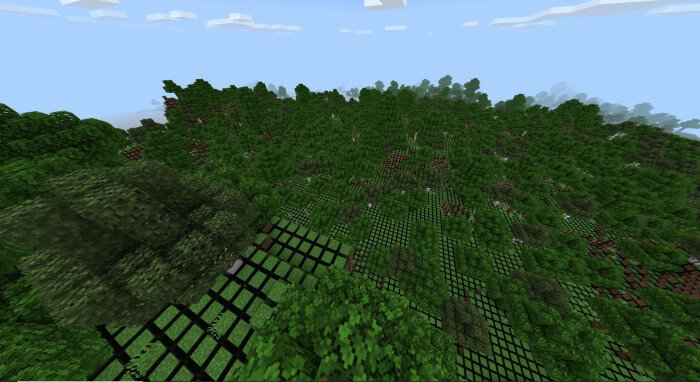 The main direction of the ingame adventure is the resources that can be actively used and tried to be improved. To do this, you should just install the Super Cubed mod for Minecraft first which is considered not only global, but also a detailed work.
The main direction of the ingame adventure is the resources that can be actively used and tried to be improved. To do this, you should just install the Super Cubed mod for Minecraft first which is considered not only global, but also a detailed work.
The developers have tried to do everything to achieve a favorable result and provide the public with maximum comfort.
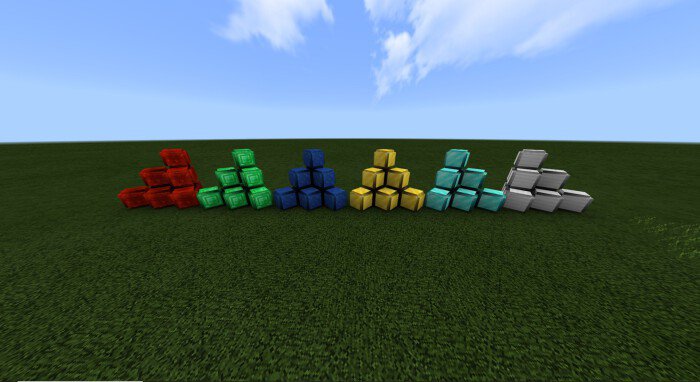
Now absolutely all block textures will be completely redesigned which will allow you to enjoy not only a good atmosphere, but also new vast views. It remains only to see it for oneself and evaluate the useful effect, so do not waste time and start to act.
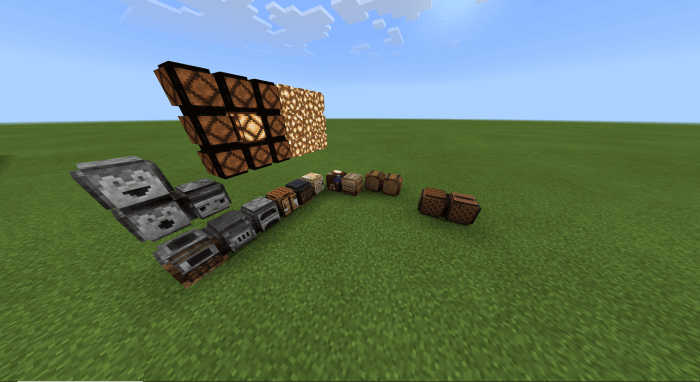
How to install texture pack:
First step: download the texture pack from the link below.
Step two: Unzip the downloaded archive and copy the Super Cubed folder to games\com.mojang\resource_packs (if this folder does not exist, create it yourself)
The third step: in the game, go to Settings, near the inscription sets of textures will be the Control button, click on it. In the left list will be copied texture pack, click on it to make it the first in the right list.




Comments (0)