True Colors for Minecraft Pocket Edition 1.13
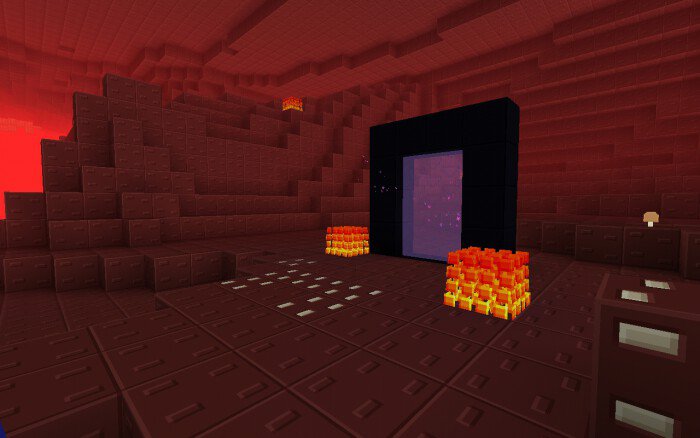 If you want to actively develop in terms of PvP, we suggest that you necessarily use the True Colors textures for Minecraft. They are designed to improve the visual component of the battles between players. Now many items will be displayed better, and you will be able to understand in advance who is in front of you and what equipment he has.
If you want to actively develop in terms of PvP, we suggest that you necessarily use the True Colors textures for Minecraft. They are designed to improve the visual component of the battles between players. Now many items will be displayed better, and you will be able to understand in advance who is in front of you and what equipment he has.

It will be easier for you to prepare for the battle in advance, evaluate your chances, and just achieve success. At first, everything may look specific, but gradually you will be able to get used to this and use the provided information to achieve a good result.
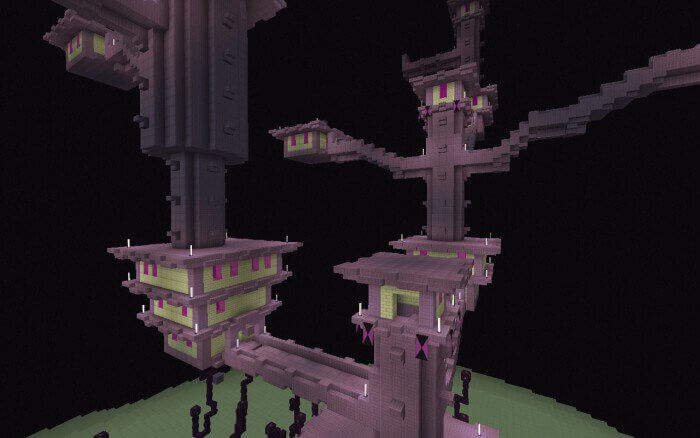
How to install texture pack:
First step: download the texture pack from the link below.
Step two: Unzip the downloaded archive and copy the True Colors folder to games\com.mojang\resource_packs (if this folder does not exist, create it yourself)
The third step: in the game, go to Settings, near the inscription sets of textures will be the Control button, click on it. In the left list will be copied texture pack, click on it to make it the first in the right list.




Comments (0)