Utility for Minecraft Pocket Edition 1.13
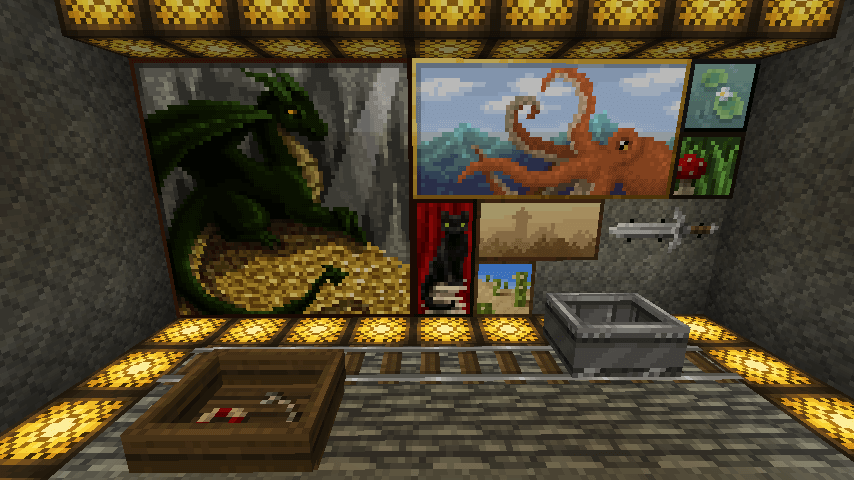 It's amazing to observe how exactly the textures can transform the appearance of the adventure. For example, today we recommend that you use the Utility texture pack for Minecraft. It is not such an ordinary improvement and will provide a pleasant basis for active playing.
It's amazing to observe how exactly the textures can transform the appearance of the adventure. For example, today we recommend that you use the Utility texture pack for Minecraft. It is not such an ordinary improvement and will provide a pleasant basis for active playing.
For instance, now the game will get the symbols that will help you effectively use the crafting elements, calculate construction, and do many other interesting things. You just need to install this texture pack, try to explore all the available basis, and enjoy the favorable atmosphere. This pack has already been noticed by many players, so do not waste time and just start to act.

How to install texture pack:
First step: download the texture pack from the link below.
Step two: Unzip the downloaded archive and copy the Utility folder to games\com.mojang\resource_packs (if this folder does not exist, create it yourself)
The third step: in the game, go to Settings, near the inscription sets of textures will be the Control button, click on it. In the left list will be copied texture pack, click on it to make it the first in the right list.




Comments (0)