3D Mobs for Minecraft Pocket Edition 1.14
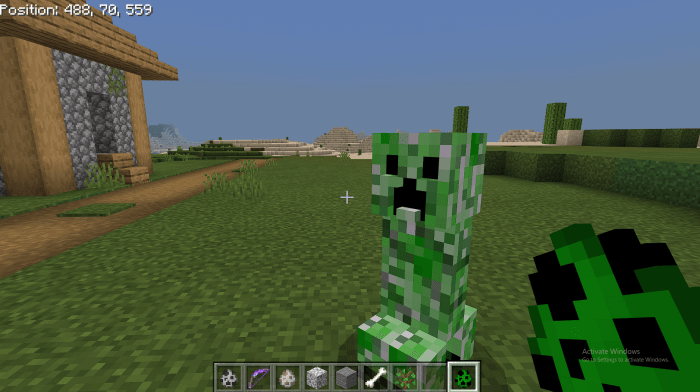 To make the Minecraft game look better, it is enough to occasionally apply mods that provide a 3D effect. Sure, many people categorically refuse to do this, but we recommend that you do not. Because now you can apply the 3D Mobs texture pack for Minecraft.
To make the Minecraft game look better, it is enough to occasionally apply mods that provide a 3D effect. Sure, many people categorically refuse to do this, but we recommend that you do not. Because now you can apply the 3D Mobs texture pack for Minecraft.

Thanks to its changes, it will be possible to actively use completely new forms of mobs. Now they will look voluminous and will certainly be able to scare you. The mod characteristics were not affected, so you should not expect surprises. But the battles will be more spectacular and interesting because it is much more pleasant to fight three-dimensional opponents than mere simple ones.
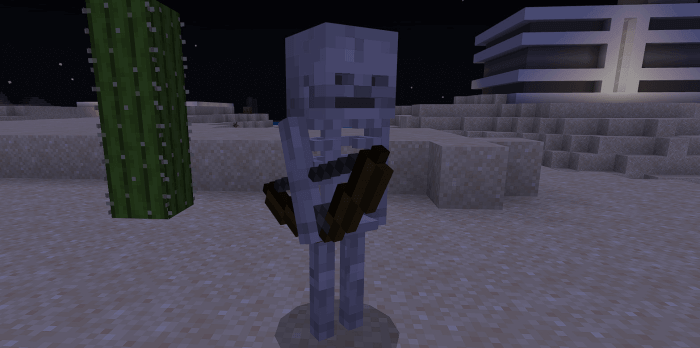
How to install texture pack:
First step: download the texture pack from the link below.
Step two: Unzip the downloaded archive and copy the 3D Mobs folder to games\com.mojang\resource_packs (if this folder does not exist, create it yourself)
The third step: in the game, go to Settings, near the inscription sets of textures will be the Control button, click on it. In the left list will be copied texture pack, click on it to make it the first in the right list.




Comments (0)