ASCENSION HD for Minecraft Pocket Edition 1.14
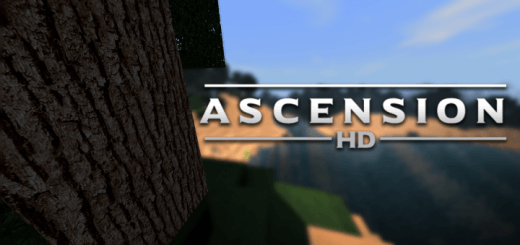 Do not forget to use global mods that can change a variety of in-game components. For example, today we recommend that you necessarily use the ASCENSION HD 1.14 mod for Minecraft. Thanks to this resource pack, you will be able to actively use various and interesting graphical improvement features without any problems.
Do not forget to use global mods that can change a variety of in-game components. For example, today we recommend that you necessarily use the ASCENSION HD 1.14 mod for Minecraft. Thanks to this resource pack, you will be able to actively use various and interesting graphical improvement features without any problems.

Think they are not so good? Do not be distracted by this, and just use the available opportunities. Now, absolutely all in-game textures will be changed, and this will be a change not only of the quality but also of the format, detail, as well as of the major part of various elements. Have a nice game!

How to install texture pack:
First step: download the texture pack from the link below.
Step two: Unzip the downloaded archive and copy the ASCENSION HD folder to games\com.mojang\resource_packs (if this folder does not exist, create it yourself)
The third step: in the game, go to Settings, near the inscription sets of textures will be the Control button, click on it. In the left list will be copied texture pack, click on it to make it the first in the right list.




Comments (1)