Bare Bones for Minecraft Pocket Edition 1.14
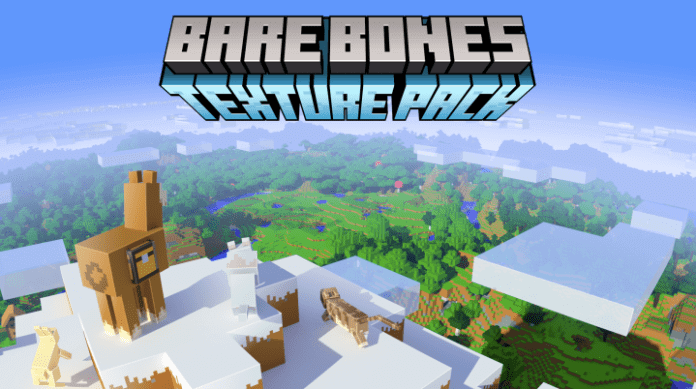 Many users of the Minecraft game love bright colors and palette. Therefore, specifically for them, the Bare Bones 1.14 mod for Minecraft was created. It is unique in that it allows you to change almost all the available in-game textures and try just to bring more details to the expanses of the adventure.
Many users of the Minecraft game love bright colors and palette. Therefore, specifically for them, the Bare Bones 1.14 mod for Minecraft was created. It is unique in that it allows you to change almost all the available in-game textures and try just to bring more details to the expanses of the adventure.
 Now they will become specific and not so familiar, but it will be possible to get a new portion of emotions. Do you think this texture format fits into the game environment? And to answer this question, you will have to test everything yourself and try to succeed in your new journey. We wish you good luck!
Now they will become specific and not so familiar, but it will be possible to get a new portion of emotions. Do you think this texture format fits into the game environment? And to answer this question, you will have to test everything yourself and try to succeed in your new journey. We wish you good luck!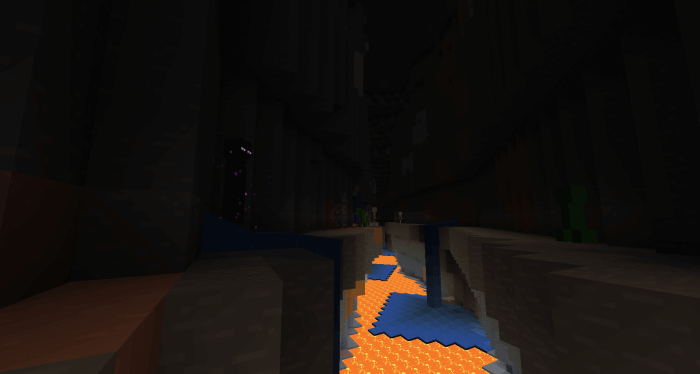
How to install texture pack:
First step: download the texture pack from the link below.
Step two: Unzip the downloaded archive and copy the Bare Bones folder to games\com.mojang\resource_packs (if this folder does not exist, create it yourself)
The third step: in the game, go to Settings, near the inscription sets of textures will be the Control button, click on it. In the left list will be copied texture pack, click on it to make it the first in the right list.




Comments (0)