Better Menu for Minecraft Pocket Edition 1.14
 If you start to notice that the in-game background has become less interesting and exciting, it's time for a change. For example, what about using the Better Menu Pack 1.14 mod for Minecraft? This improvement offers not only to carefully study new improvements but also just allows you to see completely new loading screen backgrounds without any problems.
If you start to notice that the in-game background has become less interesting and exciting, it's time for a change. For example, what about using the Better Menu Pack 1.14 mod for Minecraft? This improvement offers not only to carefully study new improvements but also just allows you to see completely new loading screen backgrounds without any problems.
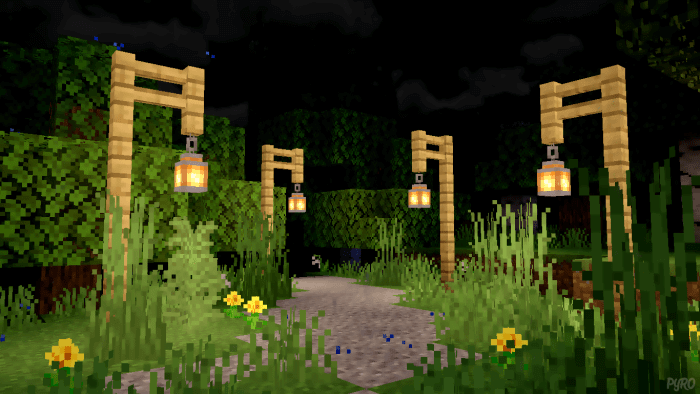
There will be plenty of variety because now you alone will be responsible for the collection and quality of the backgrounds. We are sure that the new options will become the basis for new experiences, so it is worth taking advantage of this opportunity. We wish you good luck!

How to install texture pack:
First step: download the texture pack from the link below.
Step two: Unzip the downloaded archive and copy the Better Menu folder to games\com.mojang\resource_packs (if this folder does not exist, create it yourself)
The third step: in the game, go to Settings, near the inscription sets of textures will be the Control button, click on it. In the left list will be copied texture pack, click on it to make it the first in the right list.




Comments (0)