Better Textures and Animations for Minecraft Pocket Edition 1.14
 Better Textures and Animations for Minecraft is another major add-on that will allow you to change the game to the utmost extent. Now you will get a chance to change the appearance of bees, certain items, and resources.
Better Textures and Animations for Minecraft is another major add-on that will allow you to change the game to the utmost extent. Now you will get a chance to change the appearance of bees, certain items, and resources.
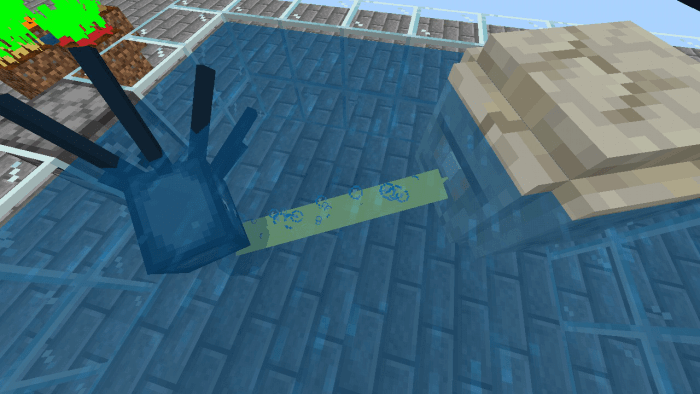
The elements of improved lighting, animation, and even certain details were also introduced. Thus, now you will not notice dirt on the pumpkin. The general list of changes includes dozens of positions, so you will certainly not be bored and each visit to this virtual world will be marked by a discovery. Have a nice journey!
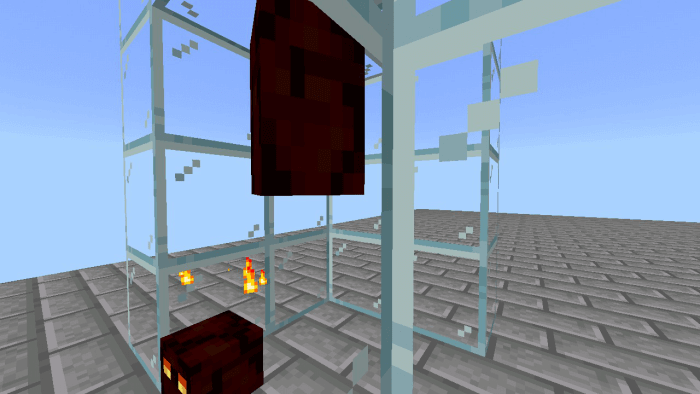
How to install texture pack:
First step: download the texture pack from the link below.
Step two: Unzip the downloaded archive and copy the Better Textures and Animations folder to games\com.mojang\resource_packs (if this folder does not exist, create it yourself)
The third step: in the game, go to Settings, near the inscription sets of textures will be the Control button, click on it. In the left list will be copied texture pack, click on it to make it the first in the right list.




Comments (4)