Blackout for Minecraft Pocket Edition 1.14
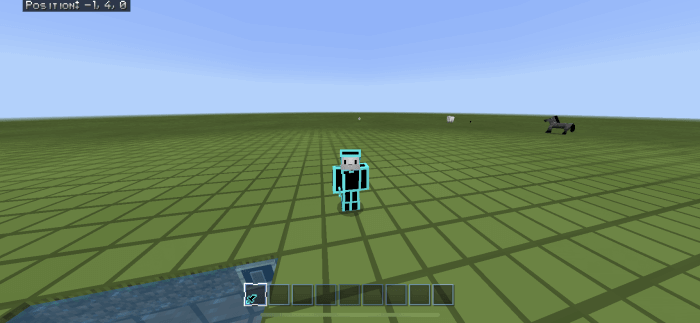 Many players try to focus exclusively on the PvP game mode, so the Blackout texture pack for Minecraft was created especially for them. Thanks to new improvements, you will not have to worry about performance and the visual component during the battle between players.
Many players try to focus exclusively on the PvP game mode, so the Blackout texture pack for Minecraft was created especially for them. Thanks to new improvements, you will not have to worry about performance and the visual component during the battle between players.
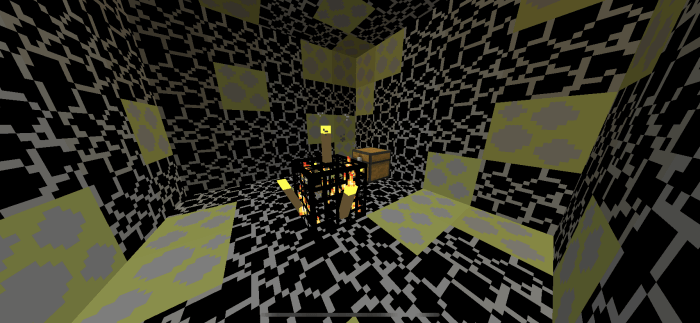
The modder tried to optimize everything and add more design elements. We suggest that you not waste time and start to actively act. Because thanks to all the improvements, the game will now be much more enjoyable. We wish you good luck and success!
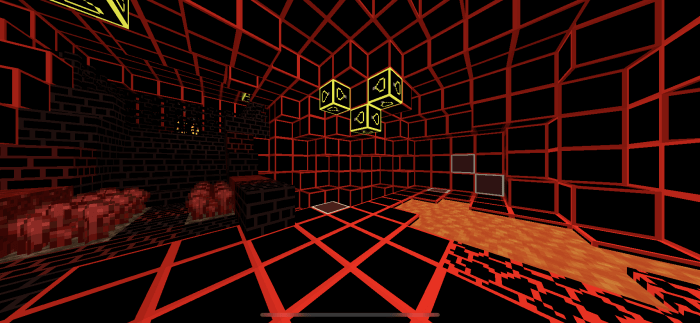
How to install texture pack:
First step: download the texture pack from the link below.
Step two: Unzip the downloaded archive and copy the Blackout folder to games\com.mojang\resource_packs (if this folder does not exist, create it yourself)
The third step: in the game, go to Settings, near the inscription sets of textures will be the Control button, click on it. In the left list will be copied texture pack, click on it to make it the first in the right list.




Comments (0)