Cleaner for Minecraft Pocket Edition 1.14
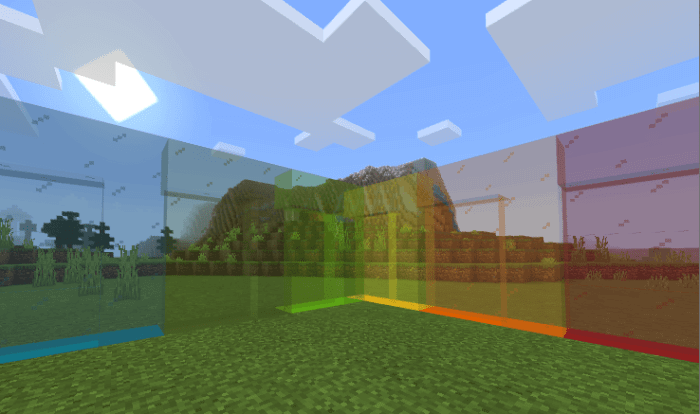 If you have the impression that the game expanses look somehow dirty and not so nice, then you should use the Cleaner texture pack for Minecraft. Thanks to this improvement, you will now be able to see what the game looks like without extra design elements.
If you have the impression that the game expanses look somehow dirty and not so nice, then you should use the Cleaner texture pack for Minecraft. Thanks to this improvement, you will now be able to see what the game looks like without extra design elements.
Thus, some elements and tables will disappear from the interface. Some decorative elements will be cleaned of dirt, not to say about numerous other ones. In short, you just need to start actively using this add-on, and the result will immediately please you. We suggest that you do not waste time and start testing all these innovations.
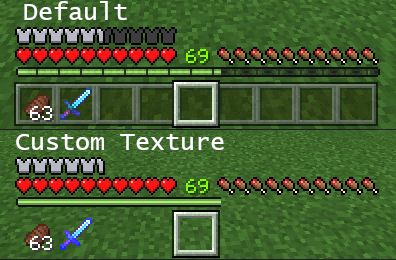
How to install texture pack:
First step: download the texture pack from the link below.
Step two: Unzip the downloaded archive and copy the Cleaner folder to games\com.mojang\resource_packs (if this folder does not exist, create it yourself)
The third step: in the game, go to Settings, near the inscription sets of textures will be the Control button, click on it. In the left list will be copied texture pack, click on it to make it the first in the right list.




Comments (1)