DarkNight Mode for Minecraft Pocket Edition 1.14
 If you have long dreamed of going on an adventure that will be completely shrouded in darkness, then we call your attention to the DarkNight Mode texture pack for Minecraft. This improvement will be the basis for your adventure since now the world will be in constant darkness, not to say about other game elements.
If you have long dreamed of going on an adventure that will be completely shrouded in darkness, then we call your attention to the DarkNight Mode texture pack for Minecraft. This improvement will be the basis for your adventure since now the world will be in constant darkness, not to say about other game elements.
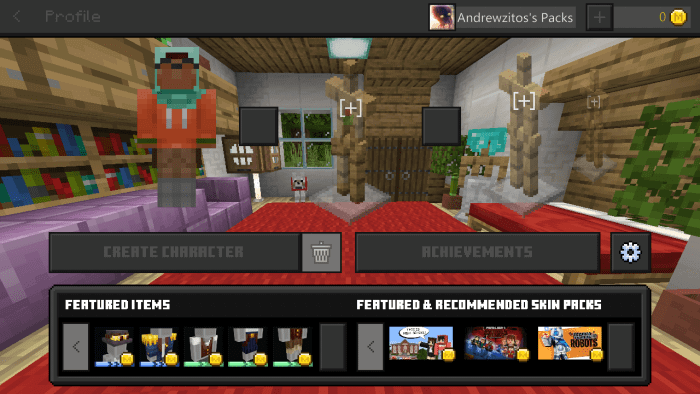
Traveling will become much more difficult since it will not be so easy to determine exactly where you are going right away. Therefore, a variety of light sources will come in handy that you can craft and apply effectively to achieve success. We wish you good luck and new experiences!
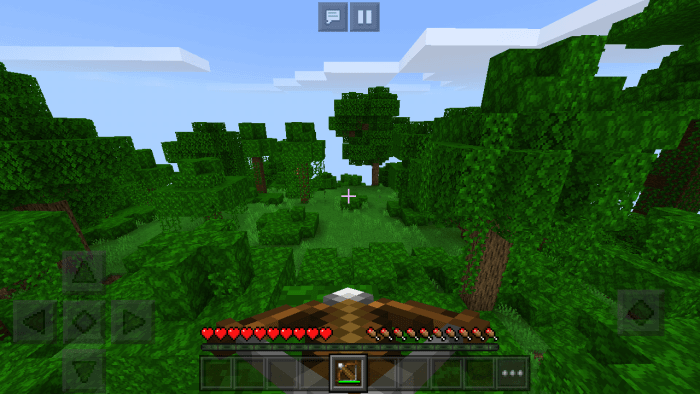
How to install texture pack:
First step: download the texture pack from the link below.
Step two: Unzip the downloaded archive and copy the DarkNight Mode folder to games\com.mojang\resource_packs (if this folder does not exist, create it yourself)
The third step: in the game, go to Settings, near the inscription sets of textures will be the Control button, click on it. In the left list will be copied texture pack, click on it to make it the first in the right list.




Comments (0)