Death Messages for Minecraft Pocket Edition 1.14
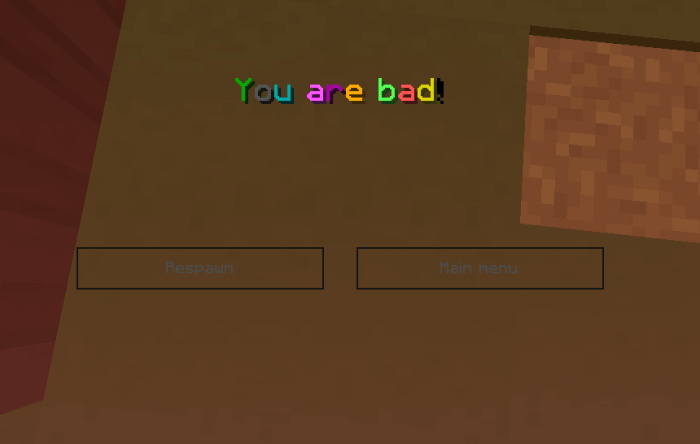 If you like various kinds of humor and sarcasm, you can now add these aspects to the game. To do this, you will need to use the Death Messages texture pack for Minecraft. It radically changes the game chat messages and now they will not only be highlighted in a different color but will also please with their unusual format.
If you like various kinds of humor and sarcasm, you can now add these aspects to the game. To do this, you will need to use the Death Messages texture pack for Minecraft. It radically changes the game chat messages and now they will not only be highlighted in a different color but will also please with their unusual format.
Such messages will appear only after the death of your main character. The set does not include many messages yet, but the modder constantly fills it with new content. In short, you will not be bored, it will be enough to try this improvement, and you will immediately understand what is the advantage of this texture pack.

How to install texture pack:
First step: download the texture pack from the link below.
Step two: Unzip the downloaded archive and copy the Death Messages folder to games\com.mojang\resource_packs (if this folder does not exist, create it yourself)
The third step: in the game, go to Settings, near the inscription sets of textures will be the Control button, click on it. In the left list will be copied texture pack, click on it to make it the first in the right list.




Comments (0)