FeluxisHD for Minecraft Pocket Edition 1.14
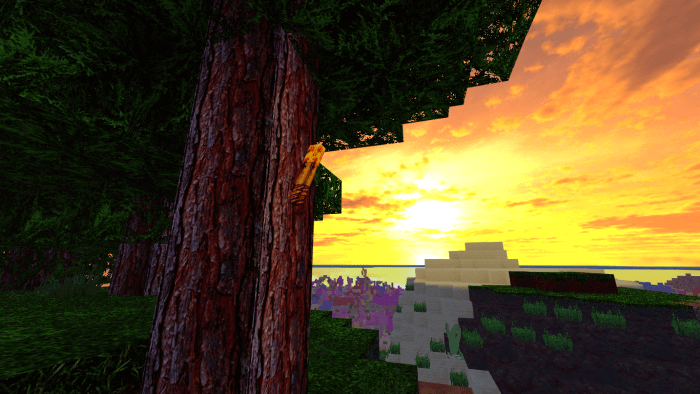 It's time to bring a number of changes to the game that will allow you to experience a completely new atmosphere. This is particularly true for textures that play an important role in terms of game perception. Today you can use the FeluxisHD texture pack for Minecraft.
It's time to bring a number of changes to the game that will allow you to experience a completely new atmosphere. This is particularly true for textures that play an important role in terms of game perception. Today you can use the FeluxisHD texture pack for Minecraft.
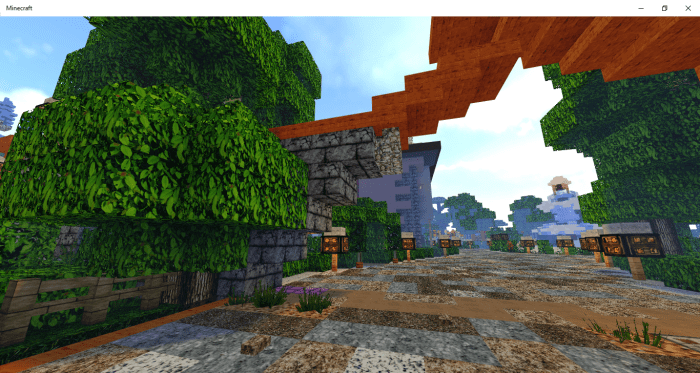
This unique improvement can beсome a great reason to re-explore the world around you. It will be enough just to pay attention to the environment since, in most cases, you will actively enjoy improved design versions that will resemble the Middle Ages. It is difficult to convey this in words, so it is better to test all these improvements yourself.

How to install texture pack:
First step: download the texture pack from the link below.
Step two: Unzip the downloaded archive and copy the FeluxisHD folder to games\com.mojang\resource_packs (if this folder does not exist, create it yourself)
The third step: in the game, go to Settings, near the inscription sets of textures will be the Control button, click on it. In the left list will be copied texture pack, click on it to make it the first in the right list.




Comments (20)