New HD for Minecraft Pocket Edition 1.14

Thanks to this improvement, you will surely be able to actively apply all the available improvements in terms of nature, environment, and effects. Now each outing to the game will acquire not only a new format but also become a favorable basis for repeated travel. Do not worry – the changes will be high-quality and extremely interesting, so you will certainly not be bored.
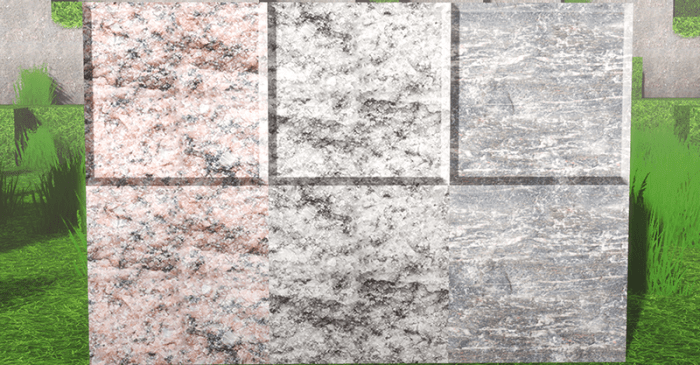 Теперь каждая вылазка в игре приобретет не только новый формат, но и станет благоприятной основой для повторного путешествия. Не стоит волноваться, изменения будут качественными и крайне интересными, скучать вам точно не придется.
Теперь каждая вылазка в игре приобретет не только новый формат, но и станет благоприятной основой для повторного путешествия. Не стоит волноваться, изменения будут качественными и крайне интересными, скучать вам точно не придется.

How to install texture pack:
First step: download the texture pack from the link below.
Step two: Unzip the downloaded archive and copy the New HD folder to games\com.mojang\resource_packs (if this folder does not exist, create it yourself)
The third step: in the game, go to Settings, near the inscription sets of textures will be the Control button, click on it. In the left list will be copied texture pack, click on it to make it the first in the right list.




Comments (3)